I am new to Kotlin, and currently building my very first app (I am not experienced at all on the topic).
I successfully managed to customize my android phone and my android studio and achieved to launch the app I am currently working on a few times.
However, I now run into an error when trying to launch my app on my physical device. I get the following message: "Couldn’t terminate the existing process for com.example.diceroller.", as if it was still running. The icons to launch/stop the app also seem to be in a state where the app is running on the device.
I have tried the following, without result:
- close all running apps on the phone
- reboot the phone
- restart Android Studio
- deactivate/reactivate USB debugging on the phone
The app does work fine on a virtual device.
Could you please give me any lead to follow to try and be able to test my app on a physical device? Thanks a lot!

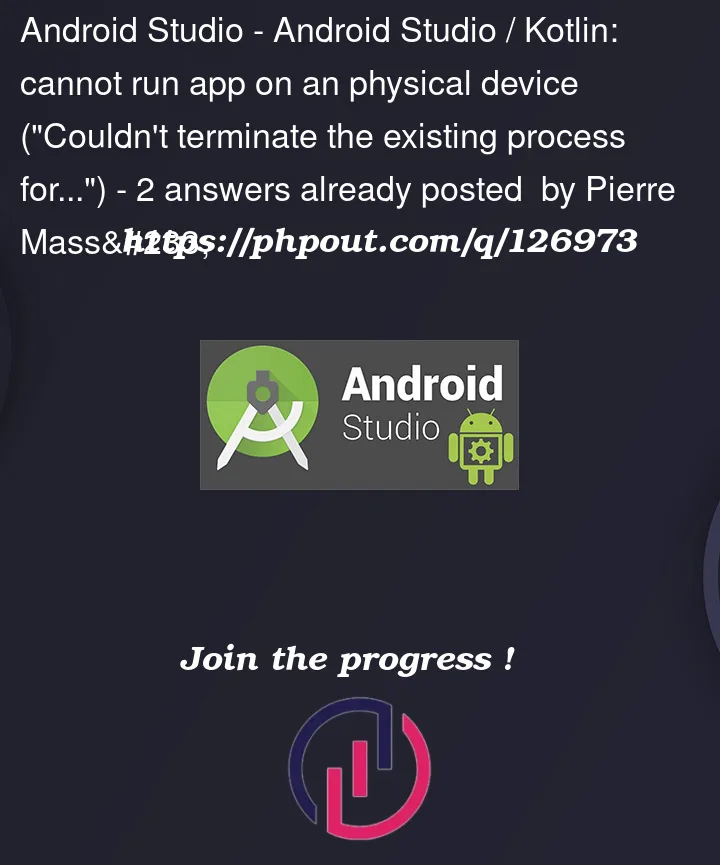



2
Answers
Try to kill the daemon, open your
terminaland write thisThanks to @Pierre Masse for posting the question in a detailed format, which made it easier for me to identify that I was facing the exact same issue.
I tried all the steps in the same order as mentioned by @Pierre Masse, however the outcome remained the same (unsuccessful).
I also followed the solution posted by @Muhammad Rio, unfortunately this too didn’t work in my case.
This is how I resolved the issue.
Thought of sharing this, so that a beginner like me doesn’t get demotivated at the first roadblock in his mobile development journey.
Cheers to both Pierre and Muhammad for their inputs.