When I implemented the member in the class for the on click listener as shown below:
class QuizQuestionsActivity : AppCompatActivity(), View.OnClickListener {
I was given the option of implementing it as:
override fun onClick(p0: View?) {
I need it to be
override fun onClick(v: View?) {
can someone explain the difference and why I am not getting the option of v: View

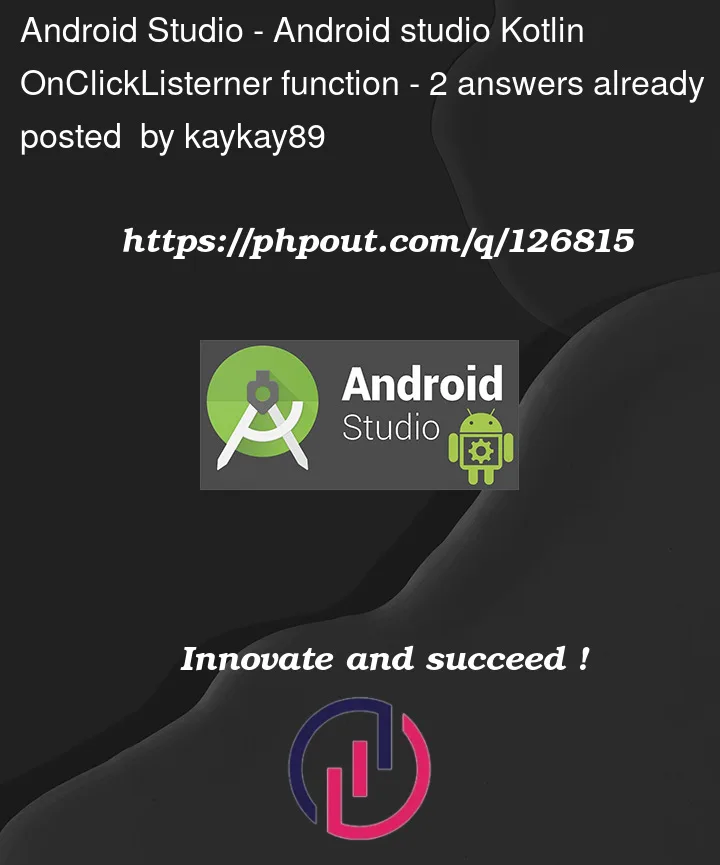


2
Answers
Both of those functions are the same, it’s just a different name for the
Viewvariable. Kotlin parameters are listed with the parameter name first, then the class name.If you want
p0to bevinstead, just change the parameter name to bev.Kotlin provide default parameter with alphabets and digits you can simply change it with your variable name like —
It’s quit good and it’s meaningful variable name that remember as long time. where P0 and P1 named variable is not like good to remember.
Hope You can understand what I mean to say.