I want to set the UI elements from the code for an English learning App. There are more than 100 topics for each section of the app so I just created three pages of fragment changing UI elements according to the string I receive from getStringExtra. as follows:
when (activity?.intent?.getStringExtra("clickedGrammarTopic")) {
"To Be - am/is/are" -> {
binding.firstPageToolbarText.text = getText(R.string.tobe_amisare_fp_toolbar_text)
binding.firstPageTextOne.text = getText(R.string.tobe_amisare_fp_1)
binding.firstPageTablePronoun.text = getText(R.string.tobe_amisare_table_pronoun)
binding.firstPageTableAuxillaryVerb.text = getText(R.string.tobe_amisare_table_auxillary_verb)
binding.firstPageTableVerb.text = getText(R.string.tobe_amisare_table_pronoun)
binding.firstPageTablePronounI.text = getText(R.string.tobe_amisare_table_pronoun_I)
binding.firstPageTableAuxAm.text = getText(R.string.tobe_amisare_table_aux_am)
binding.firstPageTableVerbOne.text = getText(R.string.tobe_amisare_table_verb_one)
binding.firstPageTableTranslation.text = getText(R.string.tobe_amisare_table_translation)
binding.firstPageTablePronounYou.text = getText(R.string.tobe_amisare_table_pronoun_you)
binding.firstPageTableAuxAre.text = getText(R.string.tobe_amisare_table_aux_are)
binding.firstPageTableVerbTwo.text = getText(R.string.tobe_amisare_table_verb_two)
binding.firstPageTableTranslationTwo.text = getText(R.string.tobe_amisare_table_translation)
binding.firstPageTablePronounHe.text = getText(R.string.tobe_amisare_table_pronoun_he)
binding.firstPageTableAuxIs.text = getText(R.string.tobe_amisare_table_aux_is)
....
}
The problem here is whenever I try to add a new topic, I need to write over 50 lines of code. Is there an easier way to deal with this? If not, would this method have any negative effect on the overall performance of the app? (tried designing each page on .xml files ended up in a mess)

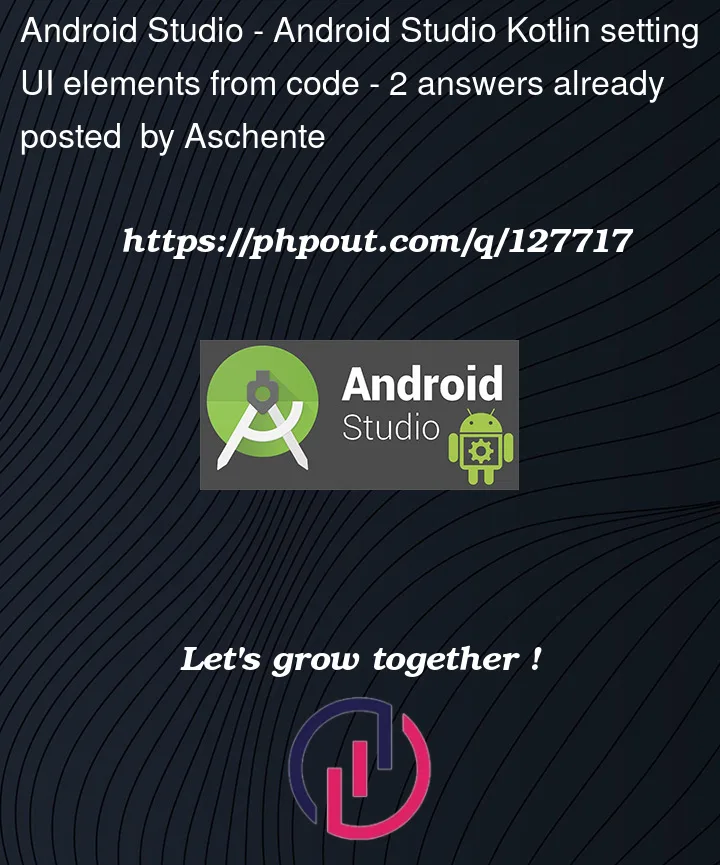


2
Answers
You can create a helper function that does the original
getTextcalls, but with resource name as a parameter, instead of the resource id.EDIT: Since this means that we are accessing resources without using ids, you might have to turn off resource shrinking (
shrinkResources false), so they are not removed from release builds or use this trick instead https://stackoverflow.com/a/44129736Then the main function is the one that has the mapping. But now you only need to have this once. It can use a
resourcePrefixparameter that will be used to discriminate resource strings for each topic.Then the usage becomes just a single line for every topic. So adding a new topic is now a single line of code (after updating your
strings.xmlfile).You have to be consistent with the naming of string ids, of course. But even if that is not the case now, you can just do a single refactoring of string ids to get that sorted once and for all.
put your text/string in string array
for UI element define a list of UI ids:
and loop through it
and get your text from string array, your code goes concise