When I try to to see the design of a layout, it shows a gray screen instead.This started happening in every project. Even the new projects that I didn’t make any modifications on, so I’m sure this is not because of an error in the layout.
I’m using the lates Eel 2022.1.1 version.
I expected to see the layout design as usual but I see a blank screen.

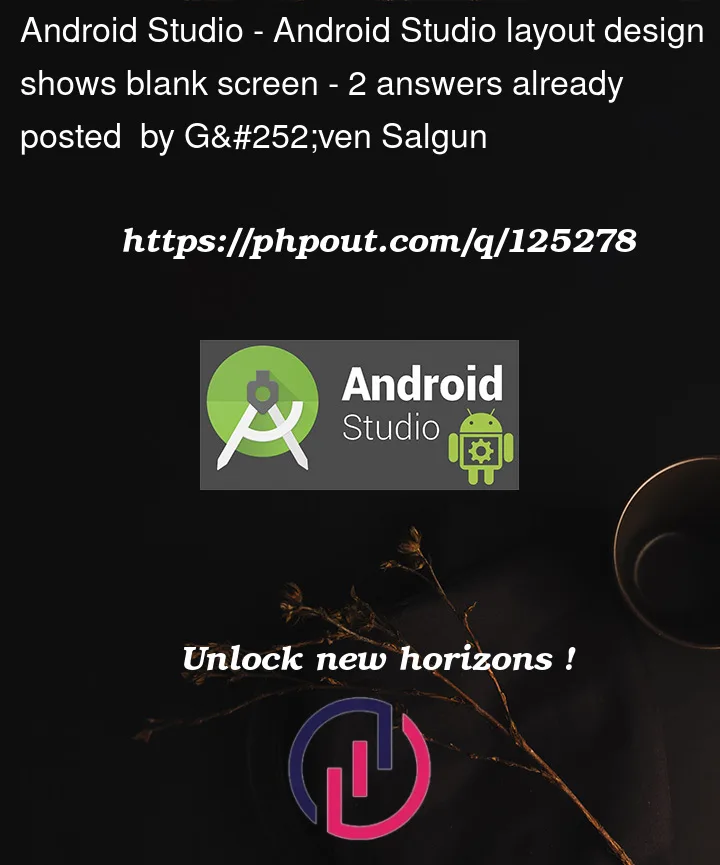



2
Answers
Click on ‘Split’ button which is on right top corner, to toggle design and code or code with design.
If there any issue, will appear there.
Go to
File->Invalidate Cache and RestartorCleanandRe-BuildProject again.