I am a completely begginer guy in Android Studio and mobile apps in general. I used to create websites on WordPress and i don’t have so much experience on coding. Recently i started experimenting with mobile apps and mostly Android Studio. I bought a template for a Logo Quiz game and i managed to make it run without errors and publish it in Play Store as my first game. The player can see a part of the logo and guess the brand name using the given letters
But i would like to use the same template with new graphics and create a music quiz.
Instead of the logo guess game, the player will be able to listen a part of a song and guess the song’s title.
The current project is getting the file names from a database stored in assets/databases folder.
So i managed to add start, pause and stop buttons in my activity_play.xml and succesfully created a mediaplayer in activityPlay.java file like:
public void music(View view) {
switch (view.getId()){
case R.id.button:
// Check if mediaPlayer is null. If true, we'll instantiate the MediaPlayer object
if(mediaPlayer == null){
mediaPlayer = MediaPlayer.create(this, R.raw.music);
}
// Then, register OnCompletionListener that calls a user supplied callback method onCompletion() when
// looping mode was set to false to indicate playback is completed.
mediaPlayer.setOnCompletionListener(new MediaPlayer.OnCompletionListener() {
@Override
public void onCompletion(MediaPlayer mediaPlayer) {
// Here, call a method to release the MediaPlayer object and to set it to null.
stopMusic();
}
});
// Next, call start() method on mediaPlayer to start playing the music.
mediaPlayer.start();
break;
case R.id.button2:
if(mediaPlayer != null) {
// Here, call pause() method on mediaPlayer to pause the music.
mediaPlayer.pause();
}
break;
case R.id.button3:
if(mediaPlayer != null){
// Here, call stop() method on mediaPlayer to stop the music.
mediaPlayer.stop();
// Call stopMusic() method
stopMusic();
}
break;
}
}
private void stopMusic() {
mediaPlayer.release();
mediaPlayer = null;
}
// Call stopMusic() in onStop() overridden method as well.
@Override
protected void onStop() {
super.onStop();
stopMusic();
}
The above code can succesfully play the music.mp3 file located in raw folder. The app i bought is using the following code to load the images and display them for each level:
String image_a = listDataBase.get(1);
String image_q = listDataBase.get(2);
if (isTrue == 1) {
String imgPath;
if (numImage == 0) {
imgPath = "file:///android_asset/logos/" + image_a;
} else {
imgPath = "file:///android_asset/logos/" + image_q;
}
Picasso.get().load(imgPath).into(imageView);
linearLayoutNullClick.setVisibility(View.VISIBLE);
recyclerViewKeys.setVisibility(View.GONE);
trueLogo = 2;
} else {
String imgPath = "file:///android_asset/logos/" + image_q;
Picasso.get().load(imgPath).into(imageView);
recyclerViewKeys.setVisibility(View.VISIBLE);
recyclerViewLogoKeys.setVisibility(View.VISIBLE);
}
So is it possible to use the same code and load the imgPath into mediaPlayer = MediaPlayer.create(this, R.raw.music);
I tried loading imgPath directly to mediaplayer like this but didn’t work:
mediaPlayer = MediaPlayer.create(this, imgPath);
Then i tried:
private String audioPath;
audioPath = imgPath;
mediaPlayer = MediaPlayer.create(this, audioPath);
but also didn’t work.
Tried many more methods i found on the web, but always i am missing something
As i said before i am a newbie in coding and programming so the solution probably will be very easy .
Anyone can help please?

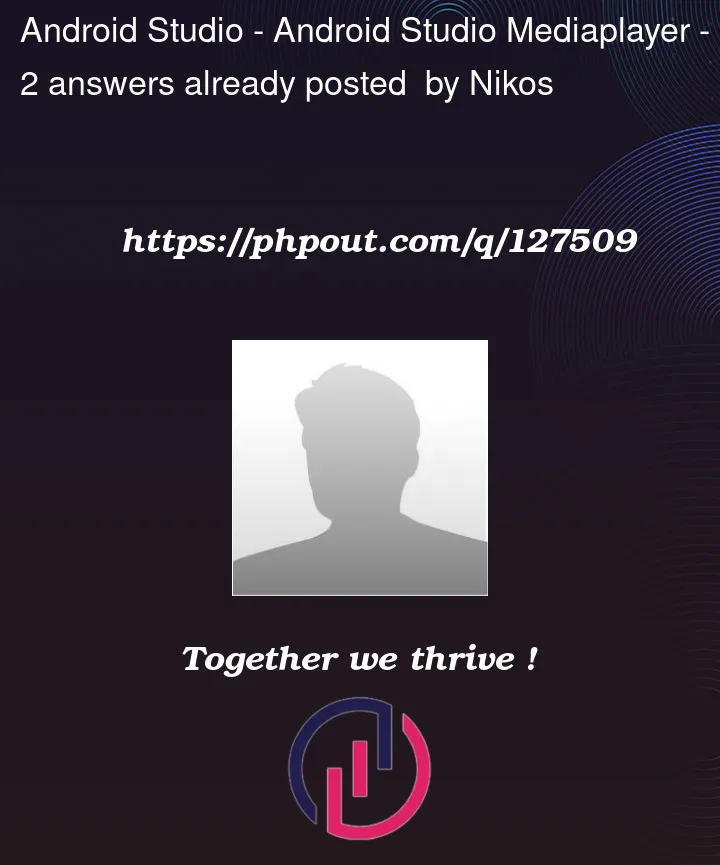


2
Answers
Are you sure you are getting a audio path in your imgPath object?
Then you can try getting actual storage path from device using code mentioned
here
If you change the value in the database of pic_1.png with audio_1.mp3
then path will start like:
So are you sure audio exists in this path?