I just installed Android Studio to my new Mac book and somehow the secondary click is not working only when I use the option "Click or Tap with Two Fingers". This only happens in Android Studio.
I can use secondary click by tapping with two fingers from other apps.
I can also use secondary click by click in the bottom right corner.
Specs:
- Android Studio Electric Eel | 2022.1.1
- Macbook Pro M2
Added information:
- Formatted and re-installed the Android Studio, it’s still not working
- Secondary click with clicking with two fingers works but tapping with two fingers still doesn’t work (only in Android Studio)

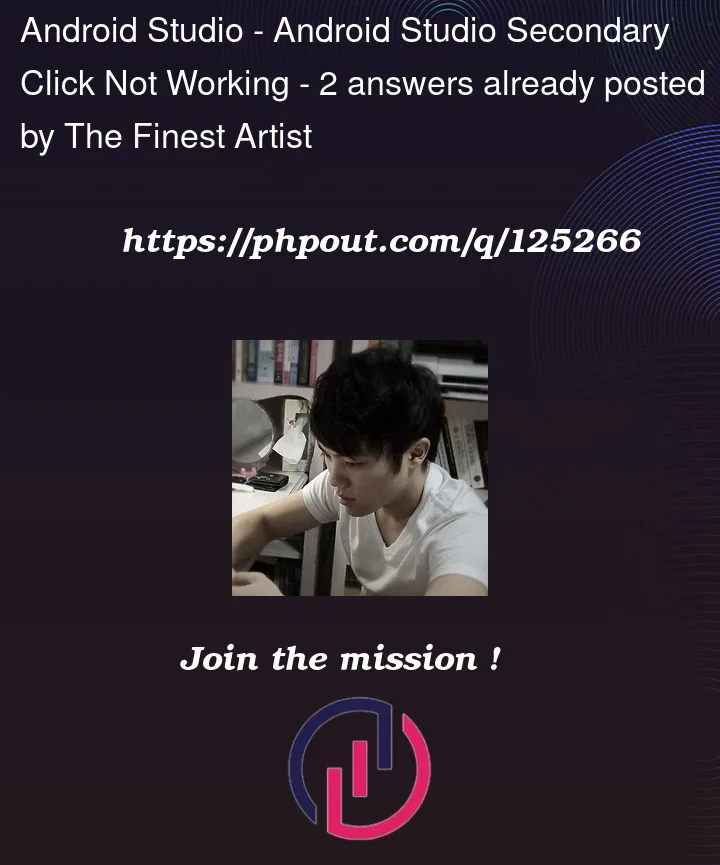



2
Answers
It’s a bug. If you select click with tap, for the second click you must press don’t tap.
I got same problem.
Android Studio Electric Eel + Macbook Air M2 (Monterey).
The Trackpad Secondary Click setting Click or Tap with Two Fingers is not working.
Change Secondary Click to Click in bottom right corner or Click in bottom left corner.