Currently have text we set to a field as "yes" or "no". But when it is set to "no", Talkback will read out "Number". If talkback is turned on in the same screen. Then "no" is being read out correctly. Any solutions to this? I did set the content description as "no" and still the same.
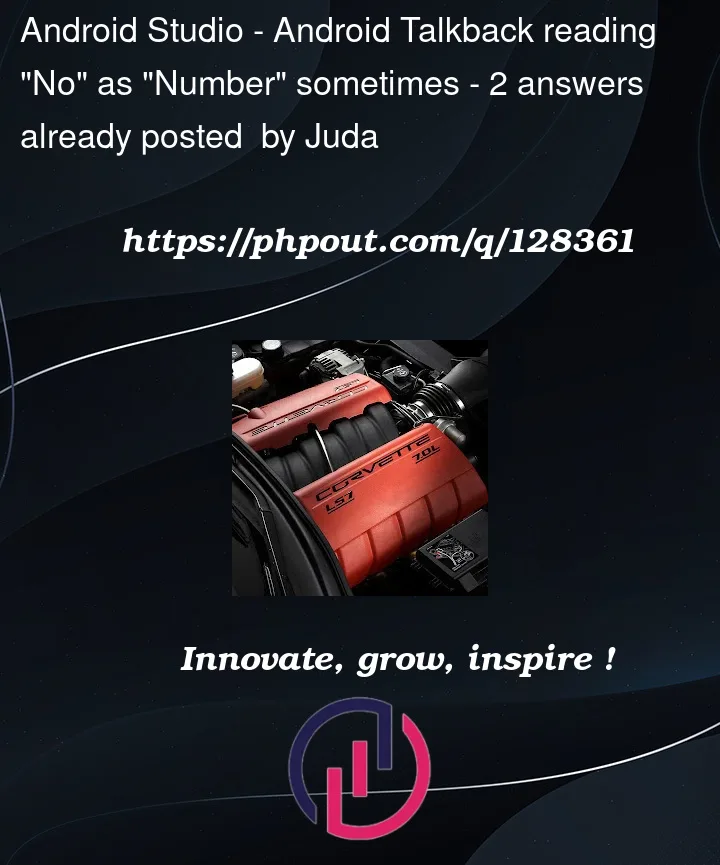



2
Answers
I would not recommend a funky spelling just to get the right pronunciation because that will confuse Braille users. They’ll read "yes" and "noo" with the Braille device. They’ll probably and assume you misspelled "no" so it might not be a big deal, but in general, you don’t try to fake out the screen reader. The user can adjust their screen reader talkback settings to aid in pronunciation.
My solution is adding quotation marks to the
contentDescription:Before:
No, xAfter:
"No", x