I’m using maven { url "http://dl.bintray.com/populov/maven" } in my project-level build.gradle file. Since bintray is shutdown, what can be the replacement of this repo?
Could not resolve androidx.room:room-compiler:2.2.4.
> Could not get resource ‘http://dl.bintray.com/populov/maven/androidx/room/room-compiler/2.2.4/room-compiler-2.2.4.pom’.
> Could not HEAD ‘http://dl.bintray.com/populov/maven/androidx/room/room-compiler/2.2.4/room-compiler-2.2.4.pom’. Received status code 502 from server: Bad Gateway

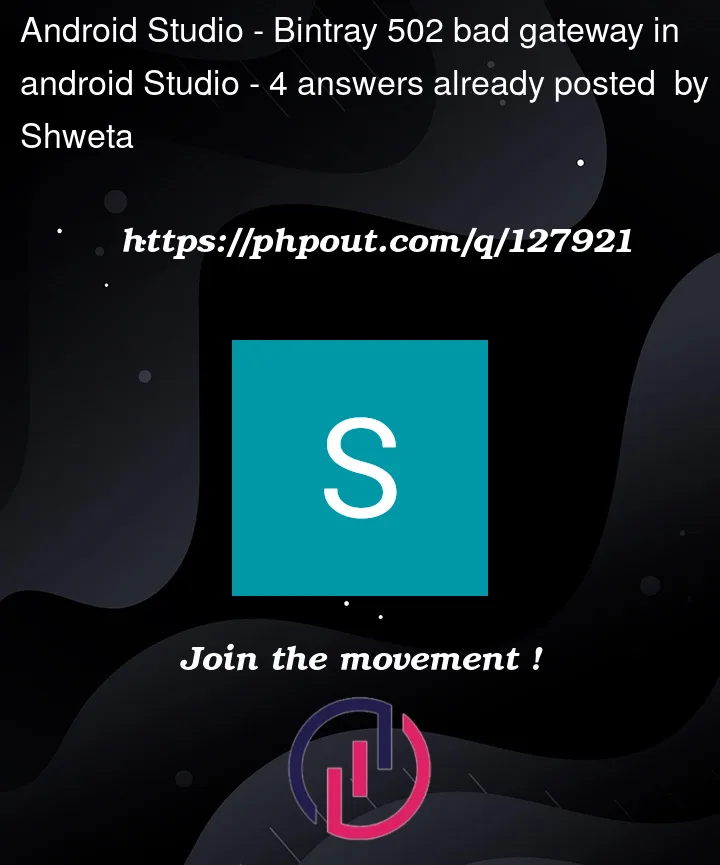


4
Answers
Until you find a valid replacement you can turn on Gradle Offline sync. Go to Gradle -> Toggle Offline Mode
if you have a lot of node module which needed to be updated
you can do this solution
and add this line into package.json scripts
it’s a global outage in JCenter. You can monitor status here https://status.gradle.com it replaces bintray status page which seems is now fully sunset and returns 502 error.
JCenter is now back online, systems are fully operational.
It worked like this here:
Update your android/build.gradle file and change where you have
jcenter()tomavenCentral().In my case I had to update the flipper version in android/gradle.properties
FLIPPER_VERSION=0.54.0toFLIPPER_VERSION=0.93.0.Now it’s back to building for android.