I created a calculator activity as a part of a bigger app, and created a theme, and style for different components. yet, when I assign a background color of orange to the "buttonOperator" styles it doesn’t show in the activity on the buttons that are using this style, appreciate explaining to me what i did wrong and maybe how/what tools can be used to troubleshoot such layout problems in android studio if such tools or methods are available.
below is the code relevant to the issue:
calculatorActivity.xml
<?xml version="1.0" encoding="utf-8"?>
<LinearLayout
android:layout_width="match_parent"
android:layout_height="match_parent"
android:background="@color/light_Black"
android:orientation="vertical"
android:theme="@style/Theme.UnitConverterAdvance.Calculator"
tools:context=".CalculatorActivity">
<LinearLayout style="@style/buttonRow">
<Button
style="@style/buttonNumber"
android:text="@string/button_7" />
<Button
style="@style/buttonNumber"
android:text="@string/button_8" />
<Button
style="@style/buttonNumber"
android:text="@string/button_9" />
<Button
style="@style/buttonOperator"
android:text="@string/button_division" />
</LinearLayout>
<LinearLayout style="@style/buttonRow">
<Button
style="@style/buttonNumber"
android:text="@string/button_0" />
<Button
style="@style/buttonNumber"
android:text="@string/button_dot" />
<Button
style="@style/buttonOperator"
android:text="@string/button_equal" />
<Button
style="@style/buttonOperator"
android:text="@string/button_plus" />
</LinearLayout>
</LinearLayout>
Style.xml
<?xml version="1.0" encoding="utf-8"?>
<resources>
<style name="buttonRow">
<item name="android:layout_weight">1</item>
<item name="android:layout_width">match_parent</item>
<item name="android:layout_height">0dp</item>
</style>
<style name="buttonNumber">
<item name="android:layout_weight">1</item>
<item name="android:layout_width">0dp</item>
<item name="android:layout_height">match_parent</item>
<item name="android:background">@null</item>
<item name="android:textSize">25sp</item>
<item name="android:textColor">@color/white</item>
</style>
<style name="buttonOperator">
<item name="android:layout_weight">1</item>
<item name="android:layout_width">0dp</item>
<item name="android:layout_height">match_parent</item>
<item name="backgroundColor">@color/orange</item>
<item name="android:textSize">25sp</item>
<item name="android:textColor">@color/white</item>
</style>
</resources>
Theme.xml
<resources xmlns:tools="http://schemas.android.com/tools">
<style name="Theme.UnitConverterAdvance" parent="Theme.MaterialComponents.DayNight.DarkActionBar">
<!-- Primary brand color. -->
<item name="colorPrimary">@color/purple_500</item>
<item name="colorPrimaryVariant">@color/purple_700</item>
<item name="colorOnPrimary">@color/white</item>
<!-- Secondary brand color. -->
<item name="colorSecondary">@color/teal_200</item>
<item name="colorSecondaryVariant">@color/teal_700</item>
<item name="colorOnSecondary">@color/black</item>
<!-- Status bar color. -->
<item name="android:statusBarColor" tools:targetApi="l">?attr/colorPrimaryVariant</item>
<!-- Customize your theme here. -->
</style>
<style name="Theme.UnitConverterAdvance.Calculator" parent="Theme.AppCompat">
<!-- Primary brand color. -->
<item name="colorPrimary">@color/light_Black</item>
<item name="colorPrimaryVariant">@color/orange</item>
<item name="colorOnPrimary">@color/white</item>
<!-- Status bar color. -->
<item name="android:statusBarColor" tools:targetApi="l">?attr/colorPrimaryVariant</item>
</style>
</resources>

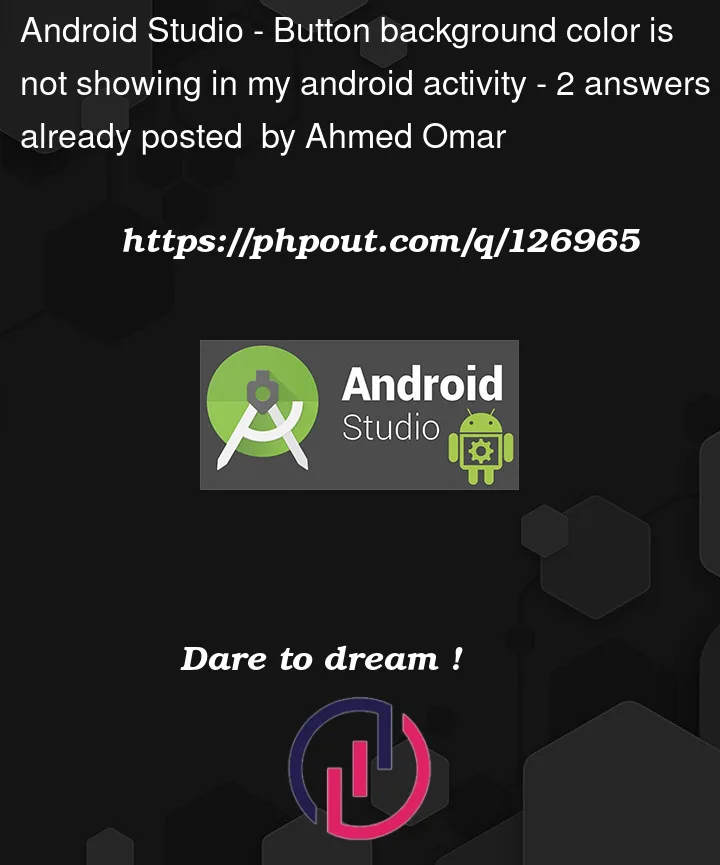


2
Answers
as indicated by commonsware in his comment, the answer is in using the
backgroundTintinstead of thebackgroundColorin the Style.xml. or changing 'button' tag into 'android.widget.Button'.Because since Android Studio 4.1 any
Buttonelements in a layout get turned intoMaterialButtonwidgets, which ignores background attribute.for more details refer to commonsware answer
////Try to give manually in .xml file it. It works fine.