how can I save the main activity context in a variable to use it in a function of another class? is there a specific method i can use?
I have a class that contains the functions that I would like to use in my main_activity, one of the functions, within the routePath function, which I report below (line 2), requires that the context be passed as a parameter to draw the path on the map, that I would like to know is how can I pass the context when the function is called in the main_activity.
I thought it was possible to save the main activity context in a variable and then retrieve it in the second class.
I can share the whole code if needed.
fun routePath(p1Latit: Double, p1Laong: Double, p2Latit: Double, p2Laong: Double){
println("inizio")
val roadManager: RoadManager = OSRMRoadManager(context, "lolloMaps")
OSRMRoadManager.MEAN_BY_FOOT
println("passo1 - creoArrayList")
val waypoints = arrayListOf<GeoPoint>()
println("passo2 - CreoPuntiEAggiungoInArrayList")
val startPoint: GeoPoint = GeoPoint(p1Latit, p1Laong) //43.12628, 12.04705
waypoints.add(startPoint)
val endPoint: GeoPoint = GeoPoint(p2Latit, p2Laong) //43.12124, 11.97211
waypoints.add(endPoint)
println("passo3 - CreoStrada")
road = roadManager.getRoad(waypoints)
if (road.mStatus != Road.STATUS_OK){
Toast.makeText(context, "Errore nel caricamento di road - status = " + road.mStatus, Toast.LENGTH_SHORT).show()
}
println("passo4 - CreoPolilinea")
val roadOverlay: Polyline = RoadManager.buildRoadOverlay(road)
println("passo5 - AggiungoPolilineaAllaMappa")
mapView.overlays.add(roadOverlay)
mapView.invalidate()
I think i should correct the last two lines as well as mapView has been declared in main_Activity, is that right?

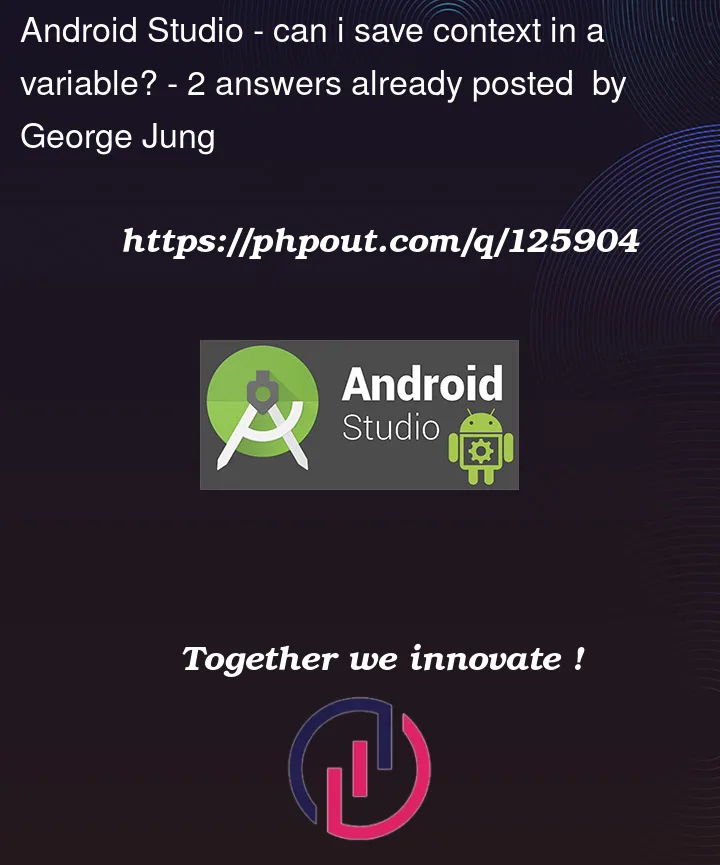


2
Answers
I solved it by passing to the class that contains the function both the context and the mapView as constructor parameters
You can use
then pass that
contextto the method you require.like this
recyclerViewAdapterhere (no need to say you could pass thatMainActivity.thisdirectly instead of putting it inside thecontextvariable):