I went to "SDK Manager" in my MacBook Pro M1‘s Android Studio to install Android Emulator, but I got this error:
Packages to install: - Android Emulator (emulator)
Preparing "Install Android Emulator (revision: 31.3.10)".
Downloading https://dl.google.com/android/repository/emulator-darwin_aarch64-8807927.zip
This download could not be finalized from the interim state. Retrying without caching.
Downloading https://dl.google.com/android/repository/emulator-darwin_aarch64-8807927.zip
Failed packages:
- Android Emulator (emulator)
How can I fix this? I’ve tried reinstalling it many times, but still it’s not working.

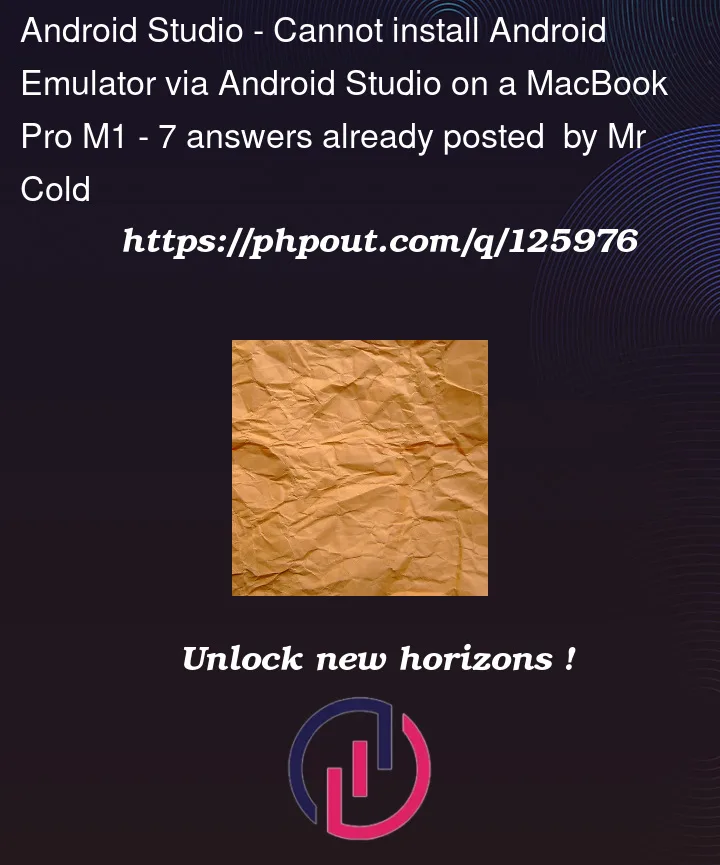


7
Answers
I am having the same problem. My wild theory is that the installer is looking for the August 3, 2022 build of the emulator but the URL is downloading the July 8, 2022 build of the emulator. The May and July builds have different filename/URLs to download – but the July and August ones appear to have the same filename. This looks like a bug from the Android development team. I found a list of filenames, checksums, and descriptions for these files this this list.
I think that we are stuck until the Android Studio team fixes this URL to download the August 3 build of the emulator.
It appears that a workaround is available here to force the use of an older emulator: Emulator download archives
I installed this version of Android Studio. It installed the SDK.
Then I closed and deleted this one. And downloaded the latest version and it worked.
Based on the ticket Download of Android Emulator update fails on Mac Mini M1 with both Android Studio and IntelliJ IDEA Ultimate, Google has fixed the issue. The following workaround is no longer required.
To clean up and start over:
Uninstall Android Studio
Remove all existing configuration
Install Android Studio using JetBrains Toolbox.
Redo the startup wizard.
I had to manually install the Android emulator as a workaround. Here are the steps I followed:
In the wizard where it gets stuck to download, hit Cancel and Finish.
Follow the instruction specified here.
https://developer.android.com/studio/emulator_archive
package.xml
Restart Android studio.
Voilà! Now you should see Android Emulator 31.3.10 installed.
Other answers have given helpful information.
I just want to chime in that the Android Studio Team is tracking this issue at Download of Android Emulator update fails on Mac Mini (M1) with both Android Studio and IntelliJ IDEA Ultimate
I am just adding a couple of pointers if you choose to install a different emulator in the meantime:
I had this same issue. To fix it, I downloaded an earlier version of Android Studio using this link.
And then I downloaded the ARM M1 chip compatible version of Android Studio using this link and it worked! You can then delete the older version of Android Studio.
Here’s a solution that worked for me. I have a physical device that I test the apps on and I don’t require an emulator. So as per this answer, I disabled Android checking for the first run. Android Studio opens just as usual and on creating a new (dummy) project, it installs the needed SDK versions (not the emulator):
disable.android.first.run=trueFull credits and steps to follow: Android studio first run stuck at "Downloading Components" window