I have tried few solutions:
- deleting podfile.lock and rebuilding with pod install –repo-update
- delete all the pods files and setup pod from scratch
- source ‘https://cdn.cocoapods.org/’ before my target ‘Runner’ do
But nothing has worked. Need help!
This Error occurs only when I try to open Android Studio from UI. When I open Android Studio from terminal this error doesn’t occur.
I’m currently using Android Studio Bumblebee | 2021.1.1
My podfile:
# Uncomment this line to define a global platform for your project
platform :ios, '10.0'
# CocoaPods analytics sends network stats synchronously affecting flutter build latency.
ENV['COCOAPODS_DISABLE_STATS'] = 'true'
project 'Runner', {
'Debug' => :debug,
'Profile' => :release,
'Release' => :release,
}
def flutter_root
generated_xcode_build_settings_path = File.expand_path(File.join('..', 'Flutter', 'Generated.xcconfig'), __FILE__)
unless File.exist?(generated_xcode_build_settings_path)
raise "#{generated_xcode_build_settings_path} must exist. If you're running pod install manually, make sure flutter pub get is executed first"
end
File.foreach(generated_xcode_build_settings_path) do |line|
matches = line.match(/FLUTTER_ROOT=(.*)/)
return matches[1].strip if matches
end
raise "FLUTTER_ROOT not found in #{generated_xcode_build_settings_path}. Try deleting Generated.xcconfig, then run flutter pub get"
end
require File.expand_path(File.join('packages', 'flutter_tools', 'bin', 'podhelper'), flutter_root)
flutter_ios_podfile_setup
source 'https://cdn.cocoapods.org/'
target 'Runner' do
use_frameworks!
use_modular_headers!
flutter_install_all_ios_pods File.dirname(File.realpath(__FILE__))
end
post_install do |installer|
installer.pods_project.targets.each do |target|
flutter_additional_ios_build_settings(target)
end
end
The error that was thrown during flutter run:
CocoaPods' output:
↳
CDN: trunk Relative path: CocoaPods-version.yml exists! Returning local because checking is only performed in repo update
Error output from CocoaPods:
↳
WARNING: CocoaPods requires your terminal to be using UTF-8 encoding.
Consider adding the following to ~/.profile:
export LANG=en_US.UTF-8
/System/Library/Frameworks/Ruby.framework/Versions/2.6/usr/lib/ruby/2.6.0/unicode_normalize/normalize.rb:141:in `normalize': Unicode Normalization not appropriate for ASCII-8BIT (Encoding::CompatibilityError)
from /Library/Ruby/Gems/2.6.0/gems/cocoapods-1.11.2/lib/cocoapods/config.rb:166:in `unicode_normalize'
from /Library/Ruby/Gems/2.6.0/gems/cocoapods-1.11.2/lib/cocoapods/config.rb:166:in `installation_root'
from /Library/Ruby/Gems/2.6.0/gems/cocoapods-1.11.2/lib/cocoapods/config.rb:226:in `podfile_path'
from /Library/Ruby/Gems/2.6.0/gems/cocoapods-1.11.2/lib/cocoapods/user_interface/error_report.rb:105:in `markdown_podfile'
from /Library/Ruby/Gems/2.6.0/gems/cocoapods-1.11.2/lib/cocoapods/user_interface/error_report.rb:30:in `report'
from /Library/Ruby/Gems/2.6.0/gems/cocoapods-1.11.2/lib/cocoapods/command.rb:66:in `report_error'
from /Library/Ruby/Gems/2.6.0/gems/claide-1.1.0/lib/claide/command.rb:396:in `handle_exception'
from /Library/Ruby/Gems/2.6.0/gems/claide-1.1.0/lib/claide/command.rb:337:in `rescue in run'
from /Library/Ruby/Gems/2.6.0/gems/claide-1.1.0/lib/claide/command.rb:324:in `run'
from /Library/Ruby/Gems/2.6.0/gems/cocoapods-1.11.2/lib/cocoapods/command.rb:52:in `run'
from /Library/Ruby/Gems/2.6.0/gems/cocoapods-1.11.2/bin/pod:55:in `<top (required)>'
from /usr/local/bin/pod:23:in `load'
from /usr/local/bin/pod:23:in `<main>'
/System/Library/Frameworks/Ruby.framework/Versions/2.6/usr/lib/ruby/2.6.0/unicode_normalize/normalize.rb:141:in `normalize': Unicode Normalization not appropriate for ASCII-8BIT (Encoding::CompatibilityError)
from /Library/Ruby/Gems/2.6.0/gems/cocoapods-1.11.2/lib/cocoapods/config.rb:166:in `unicode_normalize'
from /Library/Ruby/Gems/2.6.0/gems/cocoapods-1.11.2/lib/cocoapods/config.rb:166:in `installation_root'
from /Library/Ruby/Gems/2.6.0/gems/cocoapods-1.11.2/lib/cocoapods/config.rb:226:in `podfile_path'
from /Library/Ruby/Gems/2.6.0/gems/cocoapods-1.11.2/lib/cocoapods/config.rb:205:in `podfile'
from /Library/Ruby/Gems/2.6.0/gems/cocoapods-1.11.2/lib/cocoapods/command.rb:160:in `verify_podfile_exists!'
from /Library/Ruby/Gems/2.6.0/gems/cocoapods-1.11.2/lib/cocoapods/command/install.rb:46:in `run'
from /Library/Ruby/Gems/2.6.0/gems/claide-1.1.0/lib/claide/command.rb:334:in `run'
from /Library/Ruby/Gems/2.6.0/gems/cocoapods-1.11.2/lib/cocoapods/command.rb:52:in `run'
from /Library/Ruby/Gems/2.6.0/gems/cocoapods-1.11.2/bin/pod:55:in `<top (required)>'
from /usr/local/bin/pod:23:in `load'
from /usr/local/bin/pod:23:in `<main>'
Error running pod install
Error launching application on iPhone 13.

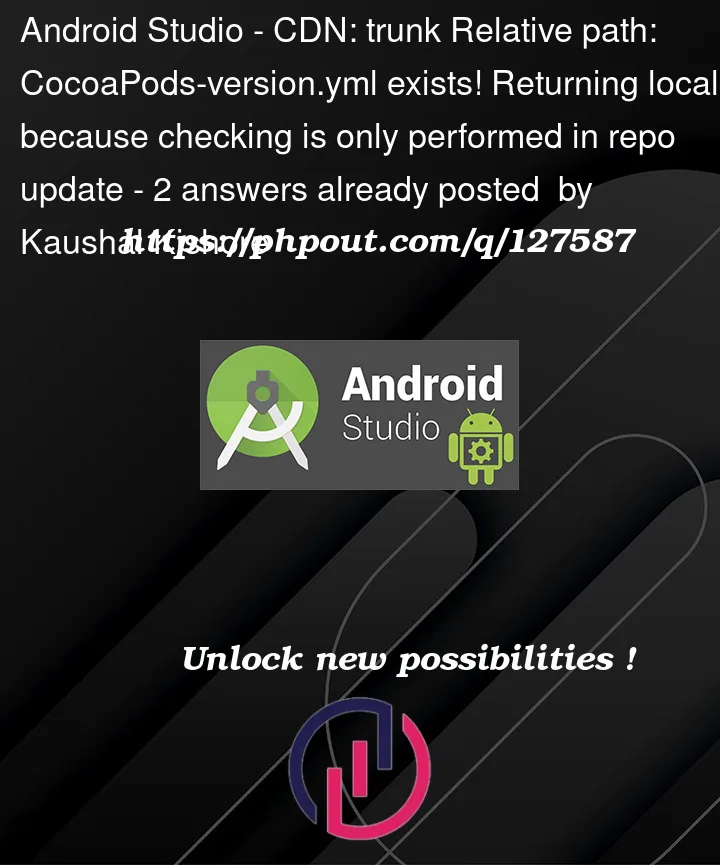


2
Answers
Have same problem, i closed android studio, and opened it from the terminal, seems to fix the problem.
same issue that i faced also, I just share the way to open from jetbrain toolbox