Although I used to change the background with the code below, but now the program crashes
binding.cardLAYOUT.setBackgroundResource( R.drawable.gift_card_100);
or
binding.cardLAYOUT.setBackground(ContextCompat.getDrawable(this, R.drawable.gift_card_1));
I did not change anything, the images and codes are the same as before
<androidx.constraintlayout.widget.ConstraintLayout
android:id="@+id/cardLAYOUT"
android:layout_width="0dp"
android:layout_height="0dp"
android:layout_marginStart="24dp"
android:layout_marginTop="4dp"
android:layout_marginEnd="24dp"
android:background="@drawable/gift_card_13"
android:clickable="true"
app:layout_constraintDimensionRatio="100:60"
app:layout_constraintEnd_toEndOf="parent"
app:layout_constraintHorizontal_bias="0.0"
app:layout_constraintStart_toStartOf="parent"
app:layout_constraintTop_toTopOf="@+id/guideline32">

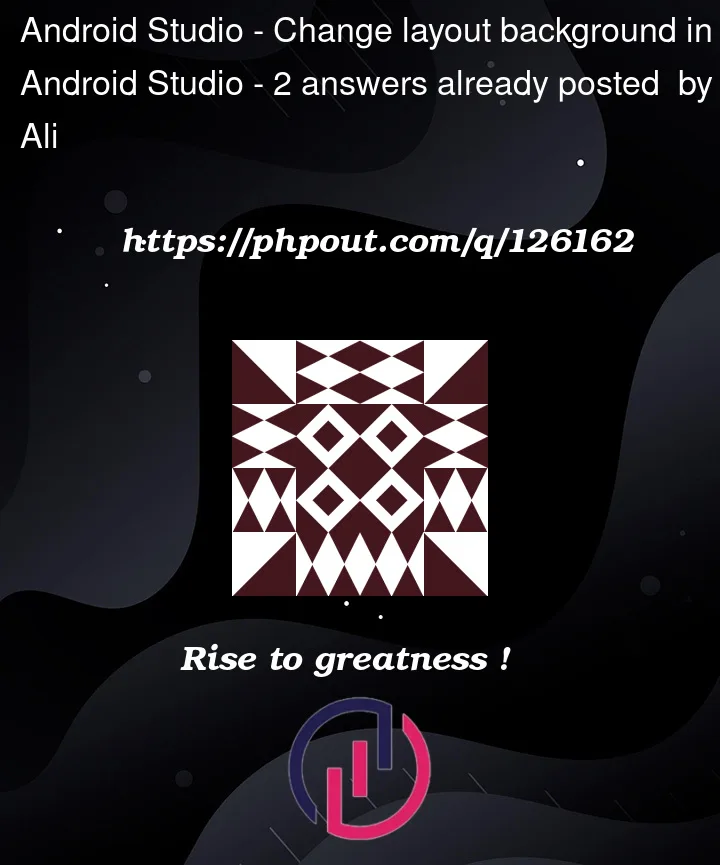


2
Answers
The problem was solved by moving the png files to the drawable-xxxhdpi directory
Recently I’ve been using android:src = "@mipmap/your_picture" to insert a picture. I know that you’re trying to set a background, but if your background is .png, you should save it in mipmap.mdpi in stead of drawable. Maybe that’s why ur programm crashes.