I have a database where I retrieve data from and store it in a Map<String, Any> collection.
It looks something like this when printed in a Log:
{-MxY_3dqegF7YmP-NEaE8={Factors={Percentage=52.89, Got Stuff=0, Happy=1}, Result=Ok, Probability=50}}
This looks fine, in Python I would know how to go about it as it would be like a dictionary, but the problem is the inner keys and values are of this Any type object in Kotlin.
I am unable to work with that type and iterate through the keys and lists. I can only print the data as a String but that’s all I know:
val values = snapshot.getValue<Map<String, Any>>()
Log.d("[CLIENT]", "Value is: $values")
var keys = mutableListOf<String>()
var data = mutableListOf<Any>()
if (values != null) {
for ((k, v) in values) {
keys.add(k)
}
}
val check = values?.get(keys[0])
Log.d("[CLIENT]", "Key is: $check")
It would print check like this:
{Factors={Percentage=52.89, Got Stuff=0, Happy=1}, Result=Ok, Probability=50}
check is of type Any?, so how do I convert it or use it like a Map, or any other simpler way, similar to like maybe Python Dictionaries?

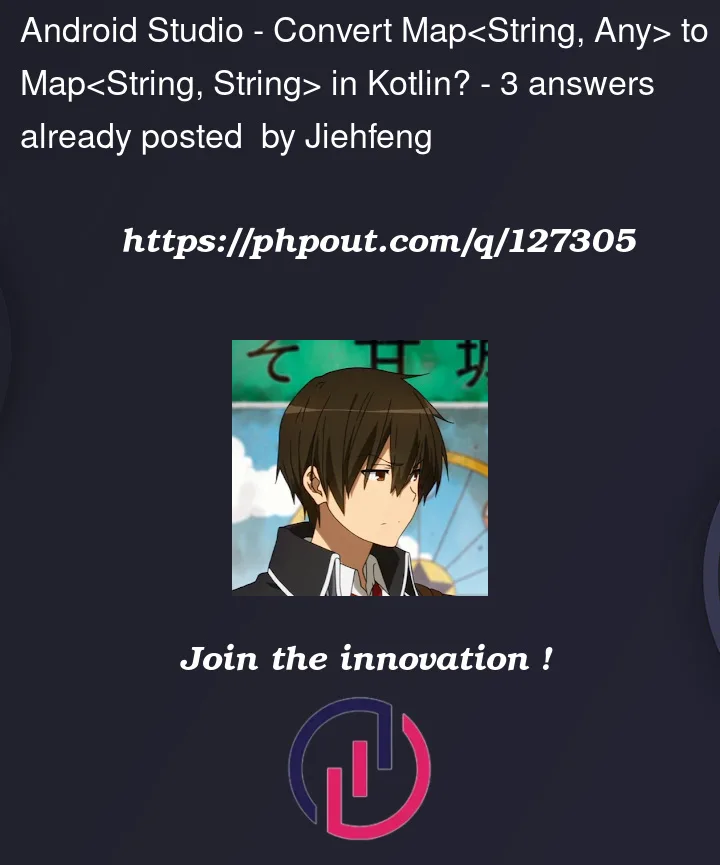


3
Answers
Figured it out, simple type casting. Apologies, new to the language.
The only issue here is a warning that says it is an Unchecked cast, but I have yet to figure out how to do it safely, please let me know if you do. For now it works as I know the data types.
This also works without warnings, as recommended by the IDE:
Answering your question title of converting a
Map<String, Any>to aMap<String, String>:Although I don’t think that’s what you want, since you seem to have a
Map<String, Map<String, Any>>.values.mapValues { toString() }Reference: https://kotlinlang.org/api/latest/jvm/stdlib/kotlin.collections/map-values.html