when i start to emulate to my android phone and active developer mode and USB debugging
ii got these messages and i tried some things but it didn’t workenter image description here
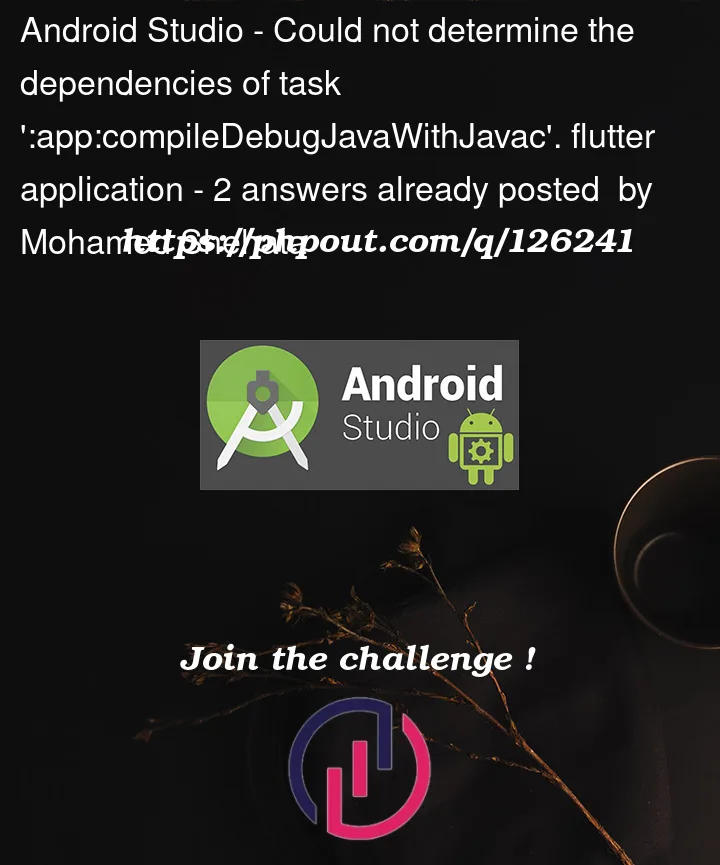
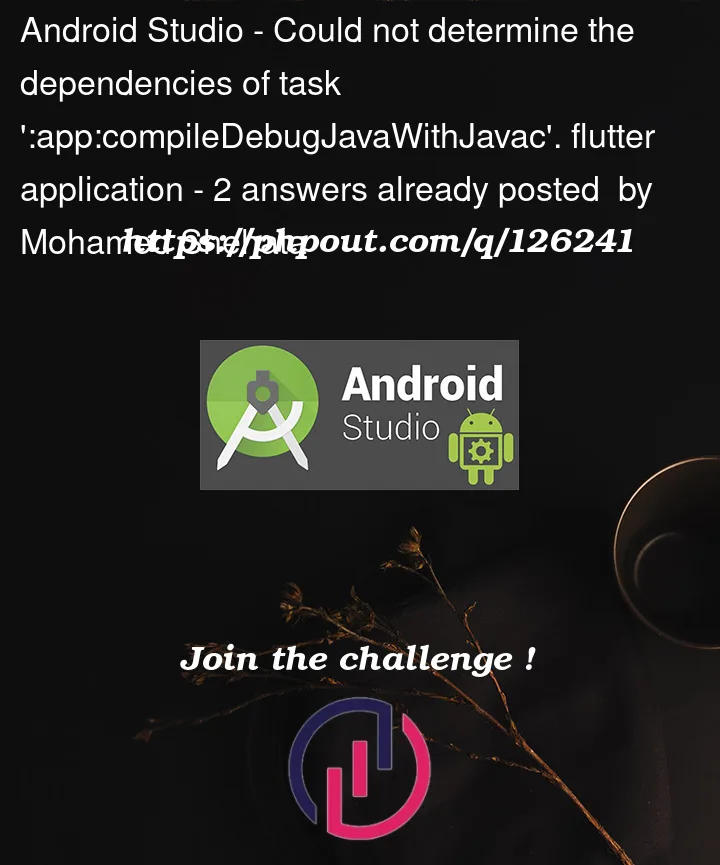 Question posted in Android Studio
Question posted in Android Studio
when i start to emulate to my android phone and active developer mode and USB debugging
ii got these messages and i tried some things but it didn’t workenter image description here
2
Answers
Based on the images you posted and the error shown you have not accepted Android SDK Licenses (As per your image)
Run
flutter doctor --android-licensesin TerminalYou will be prompted to accept the licenses in the terminal.
Edit: It looks like as well, you do not have the CMD Line tools installed.
Please also run
c:UsersUSERNAMEAppDataLocalAndroidSdk --install "cmdline-tools;latest"Make sure to replace USERNAME with your name.If you have trouble installing cmdline tools from Terminal refer to this post: cmdline-tools missing
After you have accepted the licenses and installed cmdline tools try running it again. Happy Coding
Follow these steps for installing command line tools–
Open command like and enter –
<path to android sdkmanager> --install "cmdline-tools;latest"example,
OR
Install Android SDK Command-line Tools in Android Studio:
Preferences → Appearance & Behavior → System Settings → Android SDK → SDK Tools → Android SDK Command-line Tools (latest)
Follow these steps for android licenses –
Run this on command line –
flutter doctor --android-licensesFollow these steps for installing Visual Studio –
Just click on the link to download the setup, while the installation process you’ll also have to install
Desktop development with C++workload. Don’t worry you’ll just see an option while installation process right away.