Hi i want disable the status bar in an java app android, like when the user pull down the bar doesnt go down
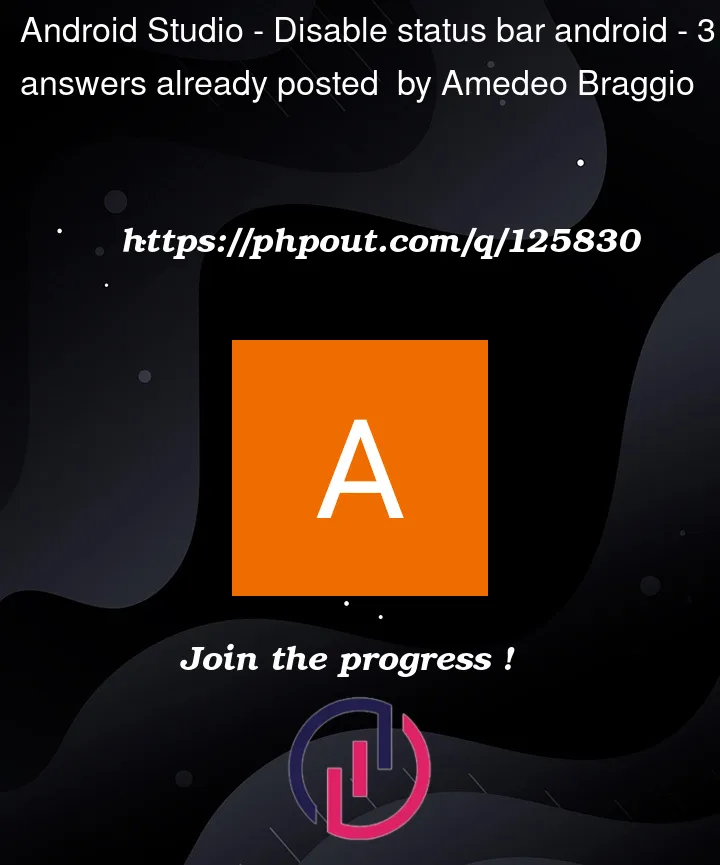
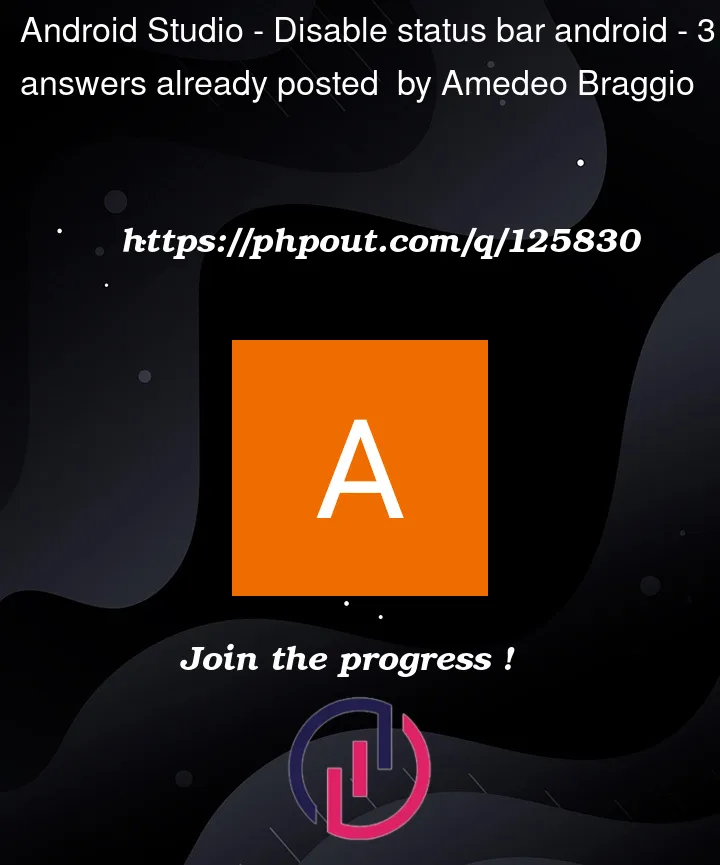 Question posted in Android Studio
Question posted in Android Studio
Hi i want disable the status bar in an java app android, like when the user pull down the bar doesnt go down
3
Answers
Hello bro use This one!
Use this code for hiding the status bar in your app and easy to use
If what u want is full screen activity, use this
If you’re saying that u don’t status bar to open, then that isn’t possible.
You can’t show and hide native status bar of android, the system doesn’t allow you to do that. But you can create your own customized status, then you can show it and hide it as you want.
Here and example:
custom_status.xml
in java code
}