Task :app:checkDebugDuplicateClasses FAILED
dependencies >>
top level gradle file >>
I added safe args dependencey, made a class Parcelable, And I was navigating using navigation component
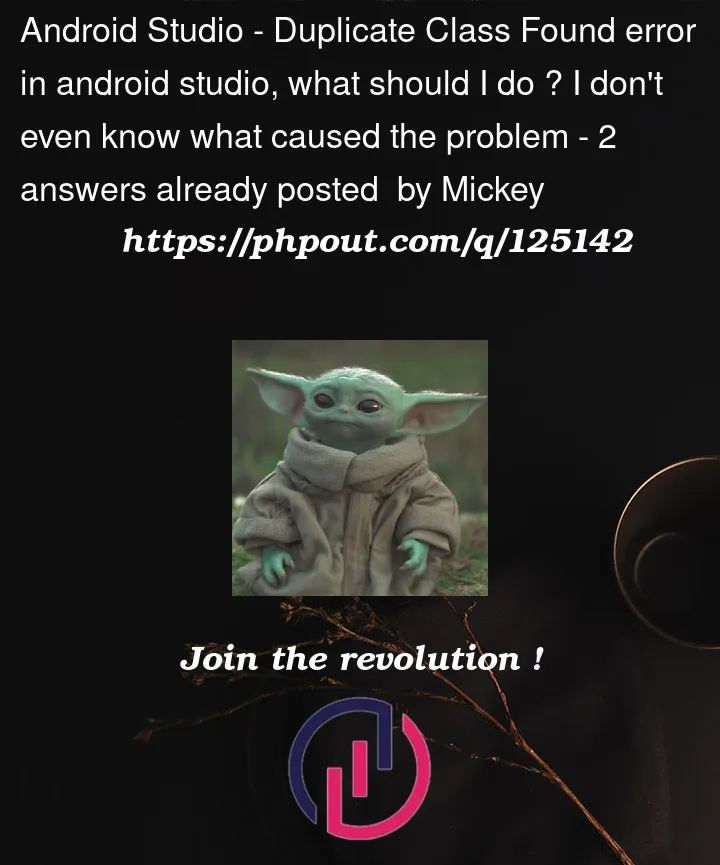 Question posted in Android Studio
Question posted in Android Studio
Task :app:checkDebugDuplicateClasses FAILED
dependencies >>
top level gradle file >>
I added safe args dependencey, made a class Parcelable, And I was navigating using navigation component
2
Answers
I have solved a similar issue recently. The error means that there is a conflict between two versions of the the library displayed (jakarta.activation-api).
Check all your dependencies in your project (also check the version numbers) to verify that there is anything inconsistent. Also check the internal dependencies of your libraries, it may happen that you are using a third party library with a different version number and when the project is compiling it detect the duplication with different versions.
1
Open build.gradle file. and add Line multiDexEnabled true
in
android{ …… defaultConfig { ….. multiDexEnabled true …… } }
and Sync again