I want to add a clear function to a button.
I have written this code:
clear.setOnClickListener(new View.OnClickListener() {
@Override
public void onClick(View view) {
name.setHint("Enter name");
mail.setHint("Enter mail");
num.setHint("Enter num");
}
});
It works when the field is empty but does not if the field has content in it.
Thank you for your time.
It’s not a TextInputLayout. Works well with EditText.setText .

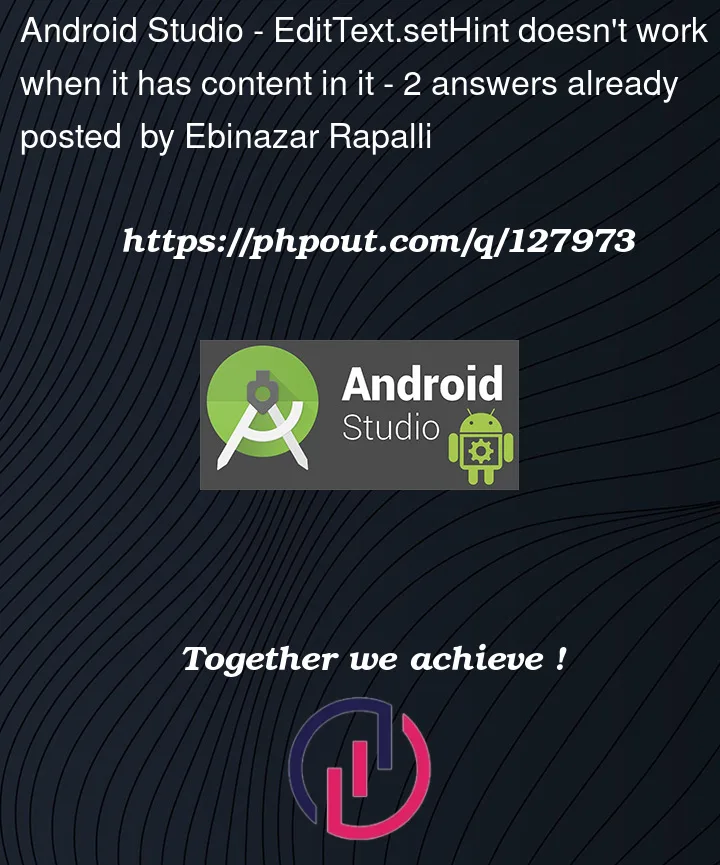


2
Answers
The hint will not show when there is text inside a text field. You can clear text like below:
The hint will only show when the content is empty. So you may clear your content and set hint at the same time.