Good day StackOverflow community, I’m currently encountering an issue with the Android Studio emulator, as it fails to run and displays the following error message: The emulator process for AVD Pixel_6_API_33 has terminated. The log information is provided below:
PS C:UsersamithAppDataLocalAndroidSdkemulator> .emulator -avd Pixel_6_API_33
INFO | Android emulator version 32.1.13.0 (build_id 10086546) (CL:N/A)
INFO | Found systemPath C:UsersamithAppDataLocalAndroidSdksystem-imagesandroid-33google_apisx86_64
INFO | Storing crashdata in: C:UsersamithAppDataLocalTemp\AndroidEmulatoremu-crash.db, detection is enabled
INFO | Duplicate loglines will be removed, if you wish to see each indiviudal line launch with the -log-nofilter flag.
INFO | IPv4 server found: 103.153.93.230
WARNING | Failed to process .ini file C:Usersamith.androidavdPixel_6_API_33.avdquickbootChoice.ini for reading.
INFO | Crash reports will be automatically uploaded to: https://clients2.google.com/cr/report
INFO | Report ab087648-bfac-463e-9eea-a5cf07f74b1a is available remotely as: 6934cf7ffd17a45c, deleting.
INFO | added library vulkan-1.dll
PS C:UsersamithAppDataLocalAndroidSdkemulator>
the warning error is Failed to process .ini file C:Usersamith.androidavdPixel_6_API_33.avdquickbootChoice.ini for reading.
but there is no file named quickbootChoice.ini:
I tried following thing:
- reinstalled Android studio
- Created new AVD(with different specification)
- Installed HyperV
- checked all necessary checkbox sdk manager
I have been working with Android Studio for a while, and I have never encountered this issue before. I would greatly appreciate any help and assistance from the Stack Overflow community. Thank you.

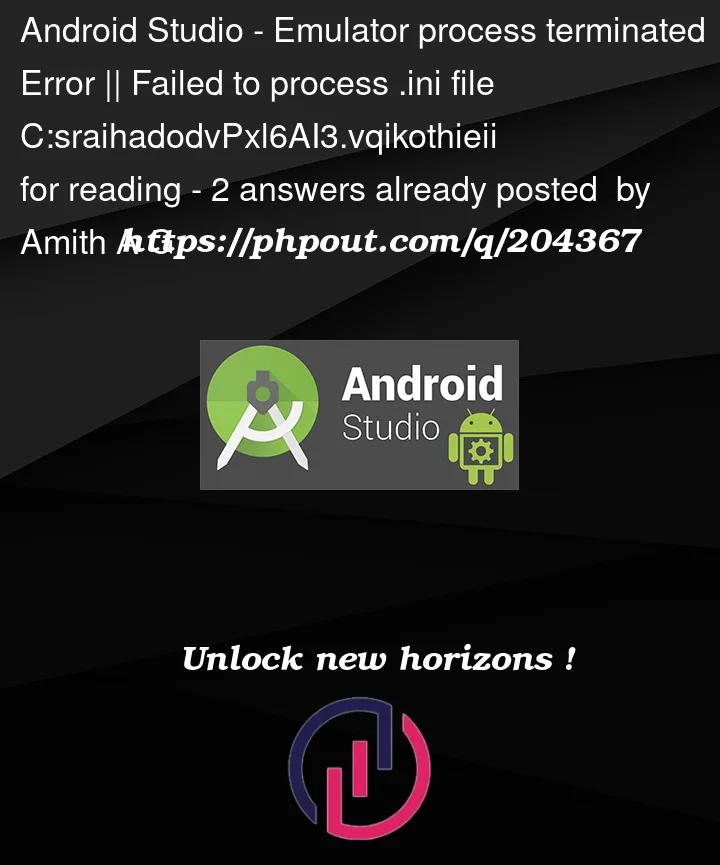


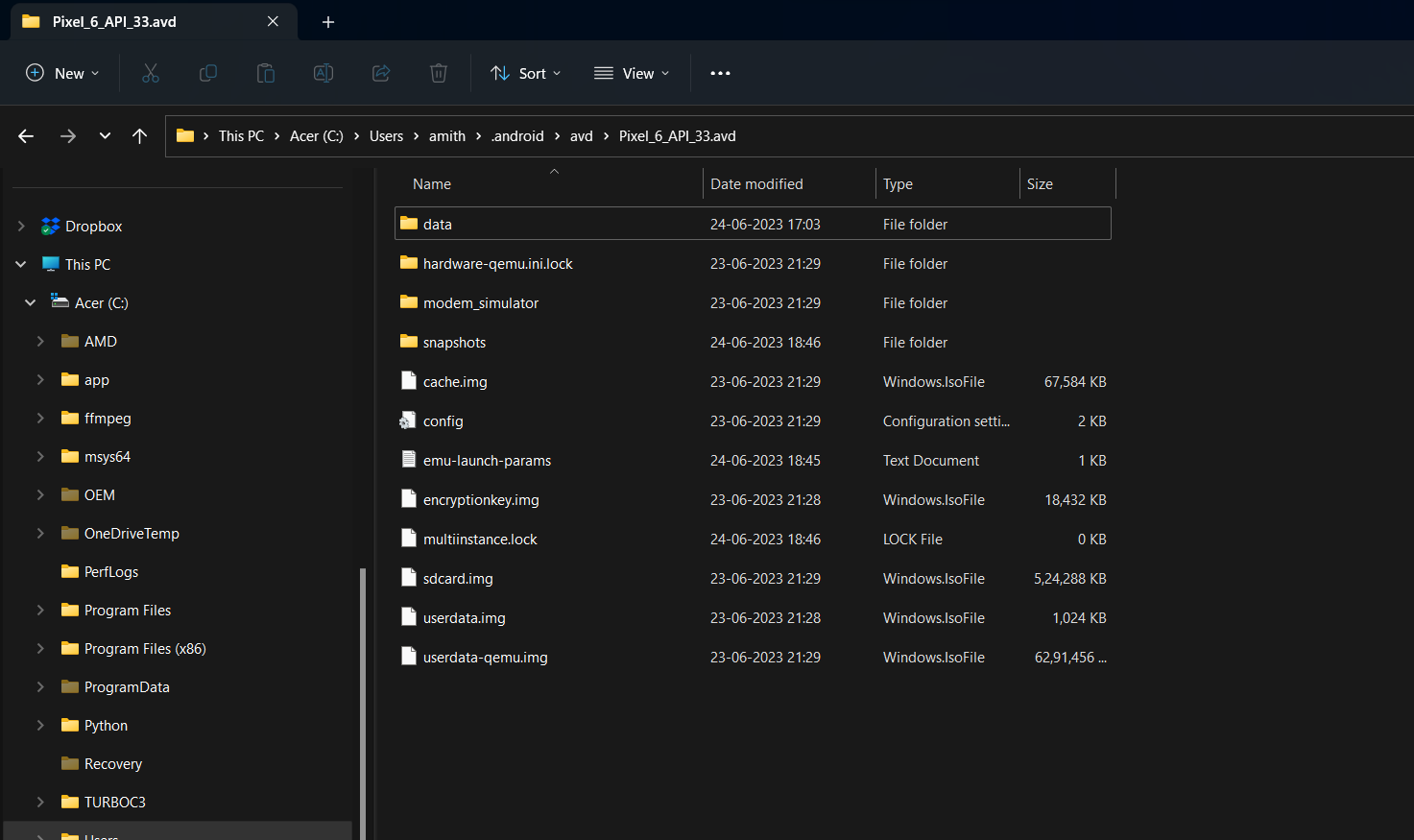
2
Answers
Solution:
Create new AVD
select the API level
click on Show Advanced settings
change graphics to software GLES 2.0 in emulated performance section
1, Disable anti virus ( restart android studio and run emulator) not working try 2nd method.
2, still error delete avd device reinstall avd ( still Disable anti virus).
3, check your system storage had enough.
4, check sdk path restricted or not.