I’m running emulated devices in android studio just fine, but when i try running it in VS Code, I’m get this error: "Failed to launch Pixel 2 API 27: Error: Emulator didn’t connect within 60 seconds"
saw some videos and guides, but they all say to reinstall the emulator or wipe the emulated device, which doesn’t help.
what could be the problem?
trying to use this for a flutter project that i’m trying to create, and it kind hurts testing.

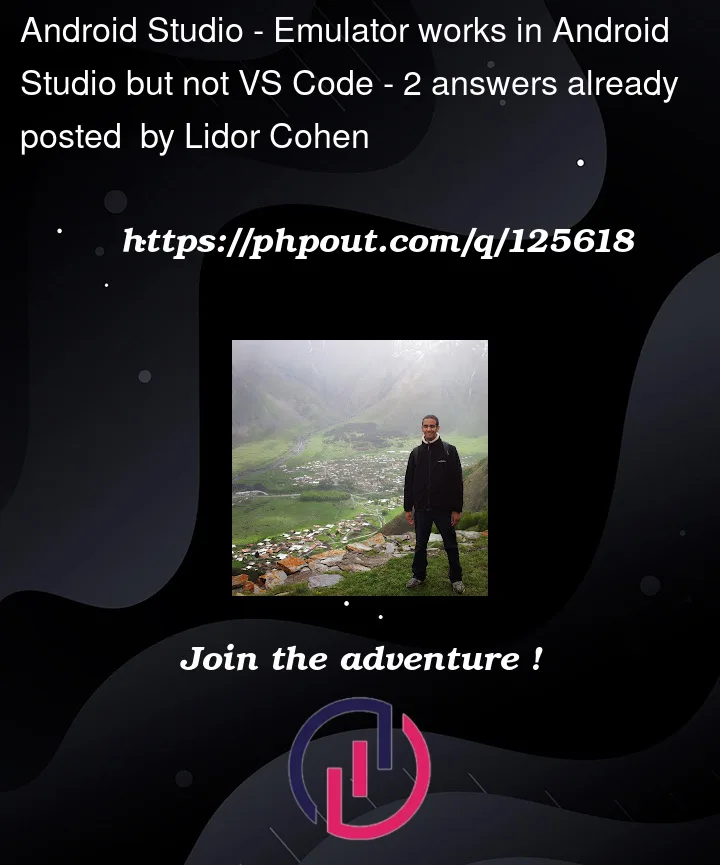


2
Answers
Apparently, the only way to run the emulator, is to run the device in Android studio, and then run the app in visual code.
I found your problem is the same as this
or please visit that link Failed to launch`