I’m currently doing a flutter tutorial in android studio and I have this issue,
I tried to create a class, tried to become it a variable, but no luck, also I named a file “raised_button.dart” and use the stful widget to see if it works but it doesn’t work
This is my code:
import 'package:flutter/material.dart';
import 'package:percent_indicator/circular_percent_indicator.dart';
import 'dart:async';
void main() => runApp(MaterialApp(
debugShowCheckedModeBanner: false,
home: Pomodoro(),
));
class Pomodoro extends StatefulWidget {
const Pomodoro({Key? key}) : super(key: key);
@override
State<Pomodoro> createState() => _PomodoroState();
}
class _PomodoroState extends State<Pomodoro> {
double percent = 0;
static int TimeInMinut = 240;
int TimeInSec = TimeInMinut * 60;
late Timer timer;
_StartTimer(){
TimeInMinut = 240;
int Time = TimeInMinut *60;
double SecPercent = (Time/100);
timer = Timer.periodic(Duration(seconds:1), (timer) {
setState((){
if(Time > 0){
Time--;
if(Time % 60 ==0){
TimeInMinut --;
}if(Time % SecPercent == 0){
if(percent <1){
percent += 0.01;
}else{
percent = 1;
}
}
}else{
percent = 0;
TimeInMinut = 240;
timer.cancel();
}
});
});
}
@override
Widget build(BuildContext context) {
return SafeArea(
child: Scaffold(
body: Container(
decoration: BoxDecoration(
gradient: LinearGradient(
colors: [Colors.orangeAccent, Colors.redAccent],
begin: FractionalOffset(0.5,1)
)
),
width: double.infinity,
child: Column(
mainAxisAlignment: MainAxisAlignment.start,
crossAxisAlignment: CrossAxisAlignment.center,
children: <Widget>[
Padding(
padding: EdgeInsets.only(top: 25.0),
child: Text(
"Pomodoro Clock",
style: TextStyle(
color: Colors.white,
fontSize: 40.0
),
),
),
Expanded(
child: CircularPercentIndicator(
percent: percent,
animation: true,
animateFromLastPercent: true,
radius: 150.0,
lineWidth: 20.0,
progressColor: Colors.white,
center: Text(
"$TimeInMinut",
style: TextStyle(
color: Colors.white,
fontSize: 80.0
),
),
),
),
SizedBox(height: 10.0,),
Expanded(
child: Container(
width: double.infinity,
decoration: BoxDecoration(
color: Colors.white,
borderRadius: BorderRadius.only(topRight: Radius.circular(30.0),topLeft: Radius.circular(30.0))
),
child: Padding(
padding: EdgeInsets.only(top: 30.0, left: 20.0, right: 20.0),
child: Column(
children: <Widget>[
Expanded(
child: Row(
children: <Widget>[
Expanded(
child: Column(
children: <Widget>[
Text(
"Focus Time",
style: TextStyle(
fontSize: 20.0,
),
),
SizedBox(height: 10.0,),
Text(
"240",
style: TextStyle(
fontSize: 50.0
),
),
]
),
),
Expanded(
child: Column(
children: <Widget>[
Text(
"Pause Time",
style: TextStyle(
fontSize: 20.0,
),
),
SizedBox(height: 10.0,),
Text(
"20",
style: TextStyle(
fontSize: 50.0
),
),
]
),
)
],
)
),
Padding(
padding: EdgeInsets.symmetric(vertical: 28.0),
child: raisedButton(
onPressed: _StartTimer,
color: Colors.redAccent,
shape: RoundedRectangleBorder(
borderRadius: BorderRadius.circular(100.0),
),
child: Padding(
padding: EdgeInsets.all(20.0),
child: Text("Start focusing",
style: TextStyle(
color: Colors.white,
fontSize: 22.0
),
),
)
),
)
],
)
),
),
),
],
),
),
),
);
}
}
and this what is shows on terminal
lib/main.dart:151:38: Error: The method 'raisedButton' isn't defined for the class '_PomodoroState'.
- '_PomodoroState' is from 'package:pomodoris/main.dart' ('lib/main.dart').
Try correcting the name to the name of an existing method, or defining a method named 'raisedButton'.
child: raisedButton(
What should I do in that particular case?
Thank you in advance.

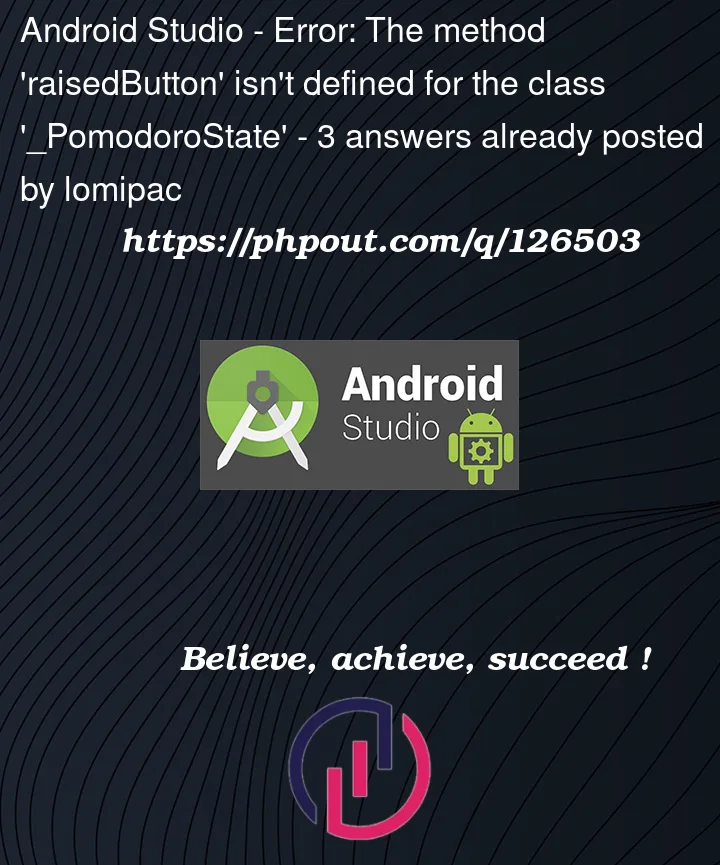


3
Answers
Capitalize the R. It’s
RaisedButton, notraisedButton.However,
RaisedButtonis depricated. Instead ofyou want to use
ElevatedButton. You also need to move your styling to the new style property, where you pass the color etc. into ElevatedButton.styleFrom() constructor.However…
This look is also depricated according to the Material Guidelines that Flutter follows. See how to make buttons look nice and modern here: https://material.io/components/buttons
All of the names are also the names of the widgets in Flutter. If you get stuck there, feel free to ask again!
**RaisedButton is deprecated on the Latest flutter version. You can replace RaisedButton with ElevatedButton **
RaisedButton is no longer use by Flutter new versions
instead you can use an Elevated button