After updating Android Studio to Electric Eel I cannot launch my application with following error:
FAILURE: Build failed with an exception.
* What went wrong:
Execution failed for task ':app:processDebugMainManifest'.
> Unable to make field private final java.lang.String java.io.File.path accessible: module java.base does not "opens java.io" to unnamed module @3c3bc30a
and this is return from flutter doctor
[!] Android Studio (version 2022.1)
X Unable to find bundled Java version.
Colleague of mine working on the same files, just on Visual Studio is not having any problem.
How to fix it?

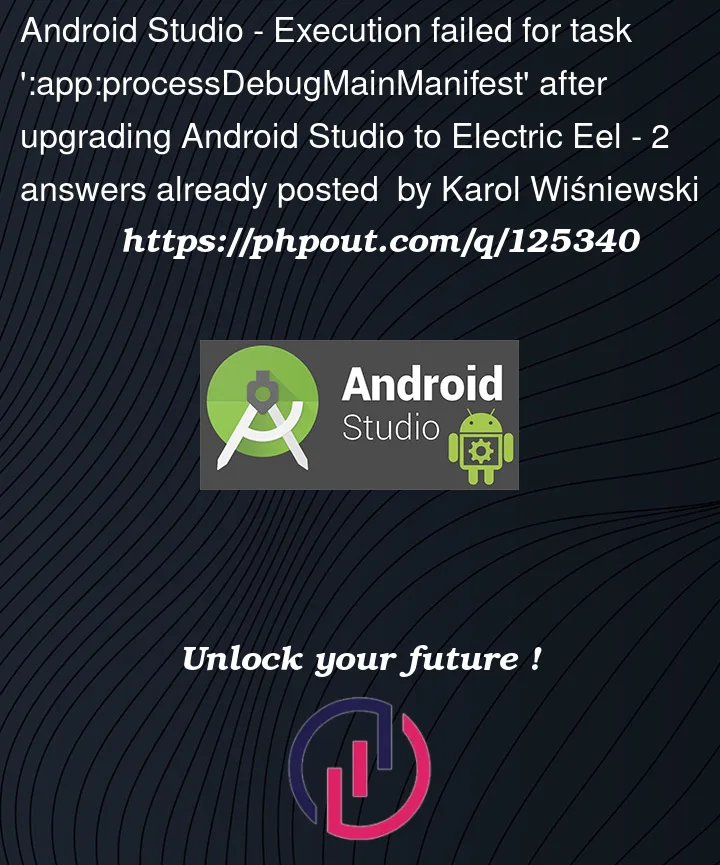


2
Answers
My solution was to download older version of Android Studio(last Dolphin version in my case).
After that everything worked like it used to it.
Try to Clear and Invalidate Caches
