I have been dealing with a very persistent error when attempting to run a flutter app on an Android Emulator (Android Virtual Device launched through Android Studio) through VS Code. Here is a screenshot of the errors:
I have attempted to wipe data & cold brew both my emulators & reopen the application folder to no avail. I am beginning to feel hopeless. If anyone can help me at all, I would really appreciate that. Thank you in advance 🙂

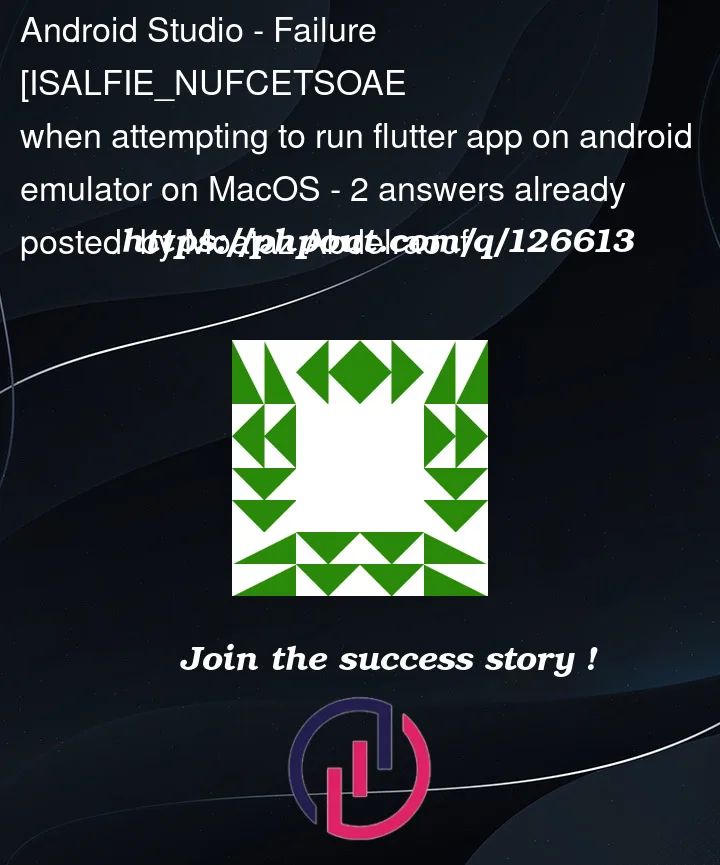




2
Answers
if you wiped the emulator’s data and it is still showing the error, try to increase your emulator’s space,
NOTE: Newer android studio versions do not have the Edit option inside the dropdown, it was moved next to the dropdown menu (The edit icon)
I had also faced same error on windows:
Failure [INSTALL_FAILED_INSUFFICIENT_STORAGE] Error launching application on Android SDK built for x86.What I done was, just wiping out the data of emulator from android studio and it worked.
here there is an option of wipe out