so my issue is that I can’t run my flutter project on android (in android studio), iOS works fine. The error I have is:
adb: failed to install /path.../build/app/outputs/flutter-apk/app.apk: Failure [INSTALL_PARSE_FAILED_MANIFEST_MALFORMED: Failed parse during installPackageLI: /data/app/vmdl687364018.tmp/base.apk (at Binary XML file line #118): com.dexterous.flutterlocalnotifications.ScheduledNotificationBootReceiver: Targeting S+ (version 31 and above) requires that an explicit value for android:exported be defined when intent filters are present]
Error launching application on sdk gphone64 arm64.
I figured that the issue was a lack of a android:exported="true" but it still don’t work. I may miss something obvious (I started flutter less than a week ago).
There is
<manifest xmlns:android="http://schemas.android.com/apk/res/android"
package="secret">
<application
android:label="secret"
android:name="${applicationName}"
android:icon="@mipmap/ic_launcher">
<activity
android:exported="true"
android:name=".MainActivity"
android:configChanges="orientation|keyboardHidden|keyboard|screenSize|smallestScreenSize|locale|layoutDirection|fontScale|screenLayout|density|uiMode"
android:hardwareAccelerated="true"
android:launchMode="singleTop"
android:theme="@style/LaunchTheme"
android:windowSoftInputMode="adjustResize">
<!-- Specifies an Android theme to apply to this Activity as soon as
the Android process has started. This theme is visible to the user
while the Flutter UI initializes. After that, this theme continues
to determine the Window background behind the Flutter UI. -->
<intent-filter>
<action android:name="android.intent.action.MAIN"/>
<category android:name="android.intent.category.LAUNCHER"/>
</intent-filter>
</activity>
<!-- Don't delete the meta-data below.
This is used by the Flutter tool to generate GeneratedPluginRegistrant.java -->
<meta-data
android:name="flutterEmbedding"
android:value="2" />
</application>
</manifest>
also I have an "Unresolved class ‘{applicationName}’ " at android:name="${applicationName}" but I don’t think it’s the problem
Thanks a lot for your time 🙂

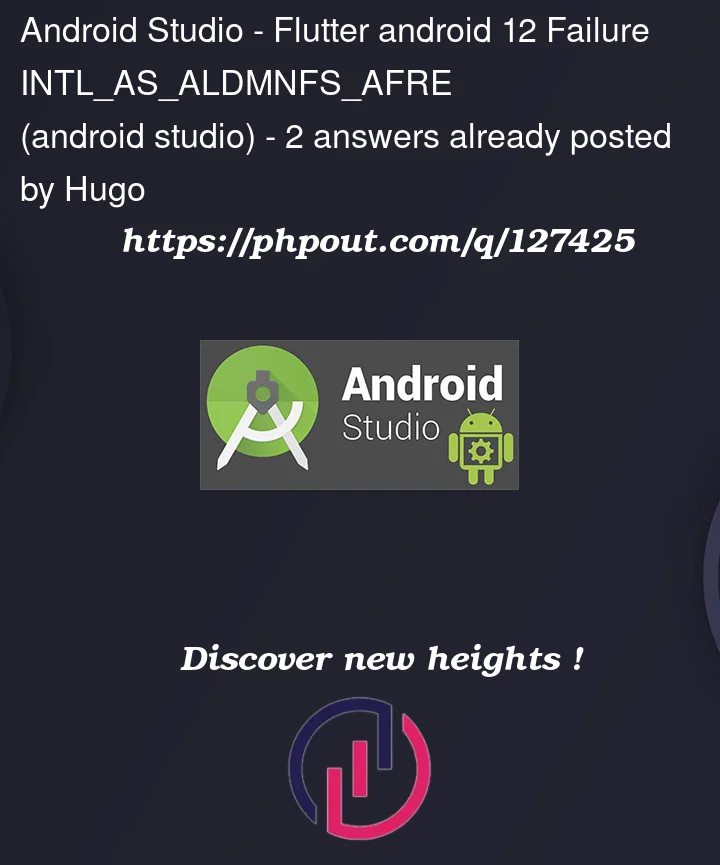


2
Answers
Remove
android:name="${applicationName}"if you are using Firebase replace it withandroid:name="androidx.multidex.MultiDexApplication"Add
to your
AndroidManifestfile