Whenever I try to run flutter app, I am getting this error.
../flutter/.pub-cache/hosted/pub.dartlang.org/percent_indicator-4.2.1/lib/linear_percent_indicator.dart:162:5: Warning: The class 'WidgetsBinding' cannot be null.
Try replacing '?.' with '.'
WidgetsBinding?.instance.addPostFrameCallback((_) {
^^^^^^^^^^^^^^
../flutter/.pub-cache/hosted/pub.dartlang.org/percent_indicator-4.2.1/lib/linear_percent_indicator.dart:162:30: Error: Method 'addPostFrameCallback' cannot be called on 'WidgetsBinding?' because it is potentially null.
- 'WidgetsBinding' is from 'package:flutter/src/widgets/binding.dart' ('../flutter/packages/flutter/lib/src/widgets/binding.dart').
Try calling using ?. instead.
WidgetsBinding?.instance.addPostFrameCallback((_) {
^^^^^^^^^^^^^^^^^^^^
FAILURE: Build failed with an exception.
* Where:
Script '/home/user/Downloads/flutter/packages/flutter_tools/gradle/flutter.gradle' line: 1102
* What went wrong:
Execution failed for task ':app:compileFlutterBuildDebug'.
> Process 'command '/home/user/Downloads/flutter/bin/flutter'' finished with non-zero exit value 1
* Try:
Run with --stacktrace option to get the stack trace. Run with --info or --debug option to get more log output. Run with --scan to get full insights.
* Get more help at https://help.gradle.org
BUILD FAILED in 22s
Running Gradle task 'assembleDebug'... 22.8s
Exception: Gradle task assembleDebug failed with exit code 1
Here, is my Flutter doctor output
[✓] Flutter (Channel stable, 2.10.3, on Ubuntu 20.04.4 LTS 5.13.0-41-generic, locale en_IN)
• Flutter version 2.10.3 at /home/user/Downloads/flutter
• Upstream repository https://github.com/flutter/flutter.git
• Framework revision 7e9793dee1 (3 months ago), 2022-03-02 11:23:12 -0600
• Engine revision bd539267b4
• Dart version 2.16.1
• DevTools version 2.9.2
[✓] Android toolchain - develop for Android devices (Android SDK version 32.1.0-rc1)
• Android SDK at /home/user/Android/Sdk
• Platform android-32, build-tools 32.1.0-rc1
• Java binary at: /opt/android-studio-2021.1.1/android-studio/jre/bin/java
• Java version OpenJDK Runtime Environment (build 11.0.11+0-b60-7590822)
• All Android licenses accepted.
[✓] Chrome - develop for the web
• Chrome at google-chrome
[✓] Android Studio (version 2021.1)
• Android Studio at /opt/android-studio-2021.1.1/android-studio
• Flutter plugin version 66.0.1
• Dart plugin version 211.7811
• Java version OpenJDK Runtime Environment (build 11.0.11+0-b60-7590822)
[✓] Android Studio
• Android Studio at /opt/android-studio
• Flutter plugin can be installed from:
🔨 https://plugins.jetbrains.com/plugin/9212-flutter
• Dart plugin can be installed from:
🔨 https://plugins.jetbrains.com/plugin/6351-dart
• Java version OpenJDK Runtime Environment (build 11.0.11+0-b60-7590822)
[✓] Connected device (2 available)
• sdk gphone64 x86 64 (mobile) • emulator-5554 • android-x64 • Android 12 (API 31) (emulator)
• Chrome (web) • chrome • web-javascript • Google Chrome 99.0.4844.82
[✓] HTTP Host Availability
• All required HTTP hosts are available
• No issues found!
I have tried following things already
- Invalidate and restart android-studio
- Deleted .gradle folder and try building again
flutter cleanand then ‘flutter pub get,flutter pub cache repair`- also deleted build folder and pubspec.lock file
But nothing, worked
Also, here is my Gradle files
android/app/build.gradle
def localProperties = new Properties()
def localPropertiesFile = rootProject.file('local.properties')
if (localPropertiesFile.exists()) {
localPropertiesFile.withReader('UTF-8') { reader ->
localProperties.load(reader)
}
}
def flutterRoot = localProperties.getProperty('flutter.sdk')
if (flutterRoot == null) {
throw new GradleException("Flutter SDK not found. Define location with flutter.sdk in the local.properties file.")
}
def flutterVersionCode = localProperties.getProperty('flutter.versionCode')
if (flutterVersionCode == null) {
flutterVersionCode = '1'
}
def flutterVersionName = localProperties.getProperty('flutter.versionName')
if (flutterVersionName == null) {
flutterVersionName = '1.0'
}
apply plugin: 'com.android.application'
apply plugin: 'kotlin-android'
apply from: "$flutterRoot/packages/flutter_tools/gradle/flutter.gradle"
apply plugin: 'com.google.gms.google-services'
android {
compileSdkVersion flutter.compileSdkVersion
compileOptions {
sourceCompatibility JavaVersion.VERSION_1_8
targetCompatibility JavaVersion.VERSION_1_8
}
kotlinOptions {
jvmTarget = '1.8'
}
sourceSets {
main.java.srcDirs += 'src/main/kotlin'
}
splits {
abi {
enable true
reset()
include 'x86', 'armeabi-v7a'
universalApk true
}
}
defaultConfig {
// TODO: Specify your own unique Application ID (https://developer.android.com/studio/build/application-id.html).
applicationId "com.example.app.example"
minSdkVersion 19
targetSdkVersion flutter.targetSdkVersion
versionCode flutterVersionCode.toInteger()
versionName flutterVersionName
multiDexEnabled = true
}
// signingConfigs {
// debug {
// if (debugKeystorePropertiesFile.exists()) {
// keyAlias debugKeystoreProperties['keyAlias']
// keyPassword debugKeystoreProperties['keyPassword']
// storeFile file(debugKeystoreProperties['storeFile'])
// storePassword debugKeystoreProperties['storePassword']
// }
// }
// }
buildTypes {
release {
// if (keystorePropertiesFile.exists()) {
// signingConfig signingConfigs.release
// println "Signing with key.properties"
// } else {
signingConfig signingConfigs.debug
println "Signing with debug keys"
// }
}
}
}
flutter {
source '../..'
}
dependencies {
implementation "org.jetbrains.kotlin:kotlin-stdlib-jdk7:$kotlin_version"
implementation platform('com.google.firebase:firebase-bom:29.2.1')
implementation 'com.google.firebase:firebase-auth-ktx'
implementation 'com.google.android.gms:play-services-safetynet:18.0.1'
implementation 'com.google.firebase:firebase-appcheck-safetynet:16.0.0-beta05'
implementation "androidx.browser:browser:1.3.0"
}
android/build.gradle
buildscript {
ext.kotlin_version = '1.6.10'
repositories {
google()
mavenCentral()
}
dependencies {
classpath 'com.android.tools.build:gradle:4.1.0'
classpath "org.jetbrains.kotlin:kotlin-gradle-plugin:$kotlin_version"
classpath 'com.google.gms:google-services:4.3.10'
}
}
allprojects {
repositories {
google()
mavenCentral()
}
}
rootProject.buildDir = '../build'
subprojects {
project.buildDir = "${rootProject.buildDir}/${project.name}"
}
subprojects {
project.evaluationDependsOn(':app')
}
task clean(type: Delete) {
delete rootProject.buildDir
}
- I do have added
android.useAndroidXandandroid.enableJetifierto true - Also added
android:exported="true"in androidmanifest.xml

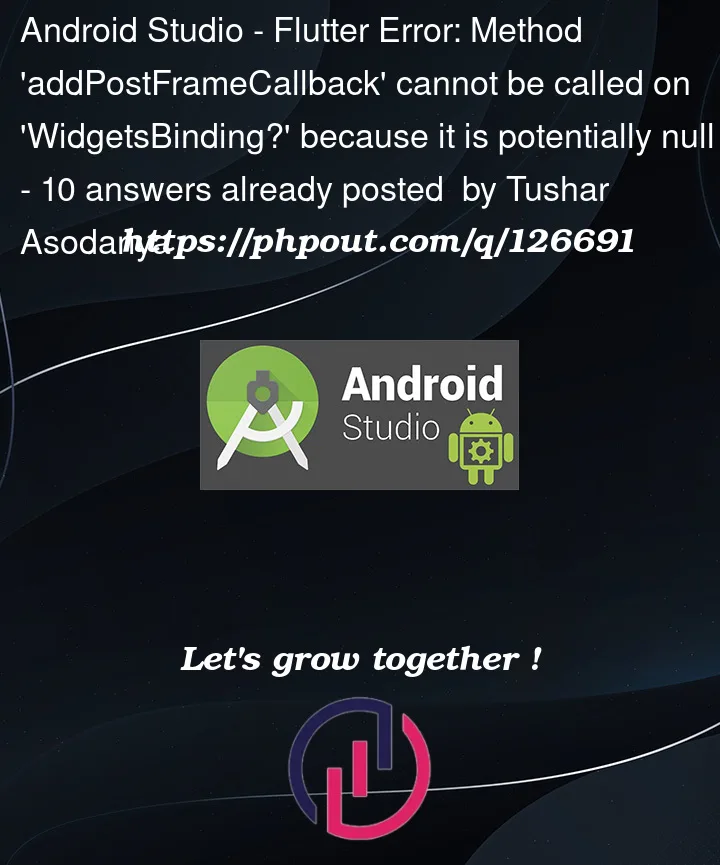


10
Answers
Resolved, by adding percent_indicator lib to local project.
In that I changed, this
to this
It's working
You should change
to
seems like the package put the null aware operator on the WidgetsBinding instead of the instance.
it should be:
Your
?is wrong position. Try to change the code like thischange your percent_indicator dependency in
pubspec.yamlto:Use percent_indicator version 4.0.1. Higher versions are customized to flutter 3.0 so you have an error. Or upgrade the flutter to version 3.0
As @DiyorbekDev said, you should use the 4.0.1 version. 4.2.x is meant to Flutter 3 and have some null safety incompatibility issues.
You DO NOT need to add
percent_indicatorlib to local project. I’ve got through the same issue. I had to forcepubspec.yamlto use the 4.0.1 version:OBS:
do not use
^4.0.1(for some reason, it was pulling the last version [4.2.1] for me)change
to
in
I was having this error just now, here is how I fixed:
I had a flutter dependency that I have to downgrade to a very older version, in your case is the percent_indicator-4.2.1.
go to pubspec.yaml
downgrade the percent_indicator-4.2.1 version to an older version
please let me know if it helped.
I faced the same problem, It worked for me by downgrading the package version.
Take a look at this repo: https://github.com/diegoveloper/flutter_percent_indicator/commit/f51e758488ecfbe56bff5c85a22bde3a00536013