Execution failed for task ':location:compileDebugKotlin'.
build:gradle(Module:app)
ext.kotlin_version = '1.6.10'
repositories {
maven {
//url 'https://dl.google.com/dl/android/maven2',
url 'http://download.flutter.io'
}
google()
mavenCentral()
}
dependencies {
classpath 'com.google.gms:google-services:4.3.10'
classpath 'com.android.tools.build:gradle:4.+'
classpath "org.jetbrains.kotlin:kotlin-gradle-plugin:$kotlin_version"
classpath 'com.google.firebase:firebase-crashlytics-gradle:2.4.1'
//classpath("com.google.android.libraries.mapsplatform.secrets-gradle-plugin:secrets-gradle-plugin:2.0.0")
}
}
allprojects {
repositories {
maven {
apply plugin: 'maven'
//url 'https://dl.google.com/dl/android/maven2',
url 'http://download.flutter.io'
}
google()
mavenCentral()
}
}
rootProject.buildDir = '../build'
subprojects {
project.buildDir = "${rootProject.buildDir}/${project.name}"
}
subprojects {
project.evaluationDependsOn(':app')
}
build:gradle(Project)
def localPropertiesFile = rootProject.file('local.properties')
if (localPropertiesFile.exists()) {
localPropertiesFile.withReader('UTF-8') { reader ->
localProperties.load(reader)
}
}
def flutterRoot = localProperties.getProperty('flutter.sdk')
if (flutterRoot == null) {
throw new FileNotFoundException ("Flutter SDK not found. Define location with flutter.sdk in the local.properties file.")
}
def flutterVersionCode = localProperties.getProperty('flutter.versionCode')
if (flutterVersionCode == null) {
flutterVersionCode = '4'
}
def flutterVersionName = localProperties.getProperty('flutter.versionName')
if (flutterVersionName == null) {
flutterVersionName = '1.0'
}
apply plugin: 'com.android.application'
apply plugin: 'com.google.gms.google-services'
apply plugin: 'kotlin-android'
apply from: "$flutterRoot/packages/flutter_tools/gradle/flutter.gradle"
def keystoreProperties = new Properties()
def keystorePropertiesFile = rootProject.file('key.properties')
if (keystorePropertiesFile.exists()) {
keystoreProperties.load(new FileInputStream(keystorePropertiesFile))
}
android {
compileSdkVersion 31
sourceSets {
main.java.srcDirs += 'src/main/kotlin'
}
defaultConfig {
// TODO: Specify your own unique Application ID (https://developer.android.com/studio/build/application-id.html).
applicationId "com.develpment.sported_app"
minSdkVersion 23
targetSdkVersion 29
multiDexEnabled true
versionCode flutterVersionCode.toInteger()
versionName flutterVersionName
}
signingConfigs {
release {
keyAlias keystoreProperties['keyAlias']
keyPassword keystoreProperties['keyPassword']
storeFile keystoreProperties['storeFile'] ? file(keystoreProperties['storeFile']) : null
storePassword keystoreProperties['storePassword']
}
}
buildTypes {
//release {
release {
profile {
matchingFallbacks = ['debug', 'release']
}
minifyEnabled true
useProguard true
proguardFiles getDefaultProguardFile('proguard-android.txt'), 'proguard-rules.pro'
signingConfig signingConfigs.release
}
//}
}
lintOptions {
disable 'InvalidPackage'
checkReleaseBuilds false
}
}
flutter {
source '../..'
}
dependencies {
implementation "com.android.support:multidex:1.0.3"
implementation "org.jetbrains.kotlin:kotlin-stdlib-jdk8:$kotlin_version"
implementation 'com.android.support:support-annotations:28.0.0'
}
apply plugin: 'com.google.gms.google-services'
apply plugin: 'com.google.firebase.crashlytics'
Solution Tried:
- Invalidate Caches/Restart
- Build -> Clean Project
- Updated Kotlin Plugin and used latest Kotlin version
- Run
./gradlew assembleDebug - Run
flutter doctorandflutter clean
Previously I tried to build for release and the release build, but some features weren’t working. So I looked around and found that I was supposed to add the code below in the main method in the MainActivity.kt in the android section, that’s when this issue started. I even tried to comment out the method but the error is still there.
override fun configureFlutterEngine(@NonNull flutterEngine:FlutterEngine){GeneratedPluginRegistrant.registerWith(flutterEngine);}

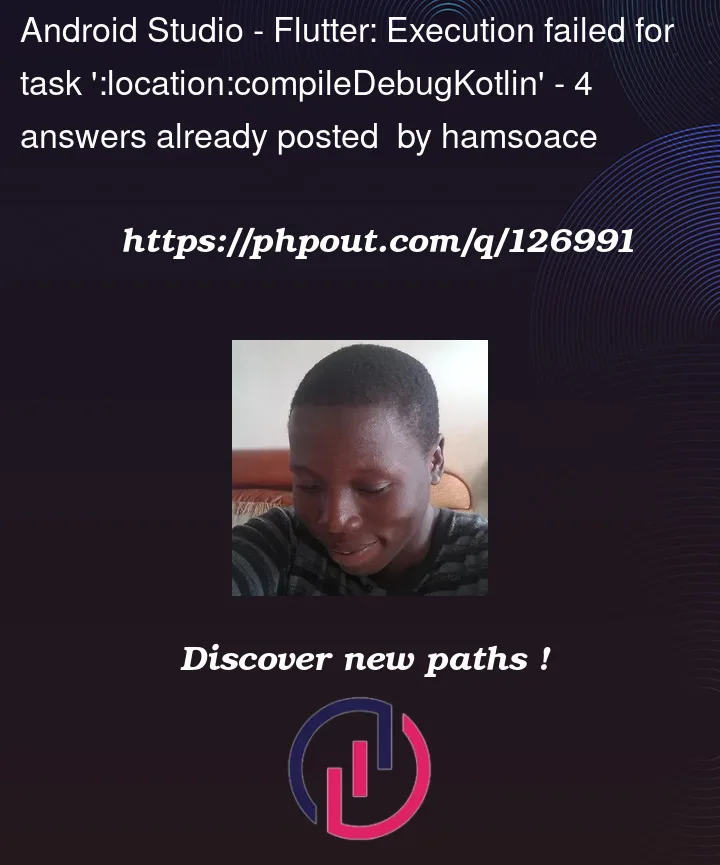


4
Answers
You need to equalize kotlin version in first row which is
ext.kotlin_version = '1.6.10'to according toclasspath "org.jetbrains.kotlin:kotlin-gradle-plugin:$kotlin_version"of underlined $kotlin_versionAfter this, problem will solve…
I’m also faced same issue, I done with below changes. But it’s a temporary bug fix.
For more reference
Search for the FlutterLocationService.kt and edit it
change the function:
to
I updated all my project packages. That solved the issue for me.
This actually worked for me