I’m trying to set up my environment to work with flutter and dash with android studio.
I click "New Flutter Project", and then I browse to where I’ve extracted the flutter 3.0.5 stable build. But android studio informs me that "Flutter SDK is not found in the specified location". I opened up flutter in the command line and ran "flutter doctor" which showed me a number of issues, that I have resolved. Now running flutter doctor shows no problems, but the issue with android studio persists. Any ideas how I can fix this?

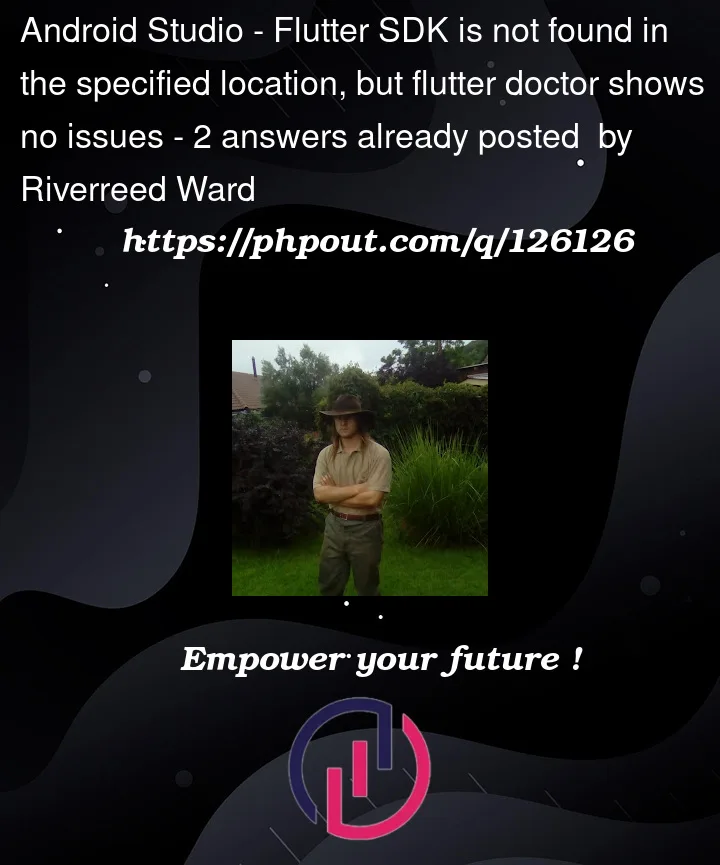


2
Answers
It seems I just needed to create a virtual device on android studios, and it then worked.
I think the problem can be resolved, by setting the correct Flutter SDK path in preferences. Android Studio’s/IntelliJ’s Flutter path is independent from
flutter doctor.