i tried to make my first converter in android studio with java but 2 functions setText and getText are not working
package com.example.unitconvertor;
import androidx.appcompat.app.AppCompatActivity;
import android.os.Bundle;
import android.view.View;
import android.widget.Button;
import android.widget.Toast;
public class MainActivity<editTextTextPersonName> extends AppCompatActivity {
private Button button;
private editTextTextPersonName editTextTextPersonName;
private View editText;
@Override
protected void onCreate(Bundle savedInstanceState) {
super.onCreate(savedInstanceState);
setContentView(R.layout.activity_main);
button = findViewById(R.id.button);
button.setOnClickListener(new View.OnClickListener() {
@Override
public void onClick(View view) {
Toast.makeText(MainActivity.this, "value saved", Toast.LENGTH_SHORT).show();
String s = editText.getText().toString();
int inch = Integer.parseInt(s);
double cm = 2.54 * inch;
editText.setText( "the value is" + cm);
}
});
}
}
i hope that i am clear
thankyou

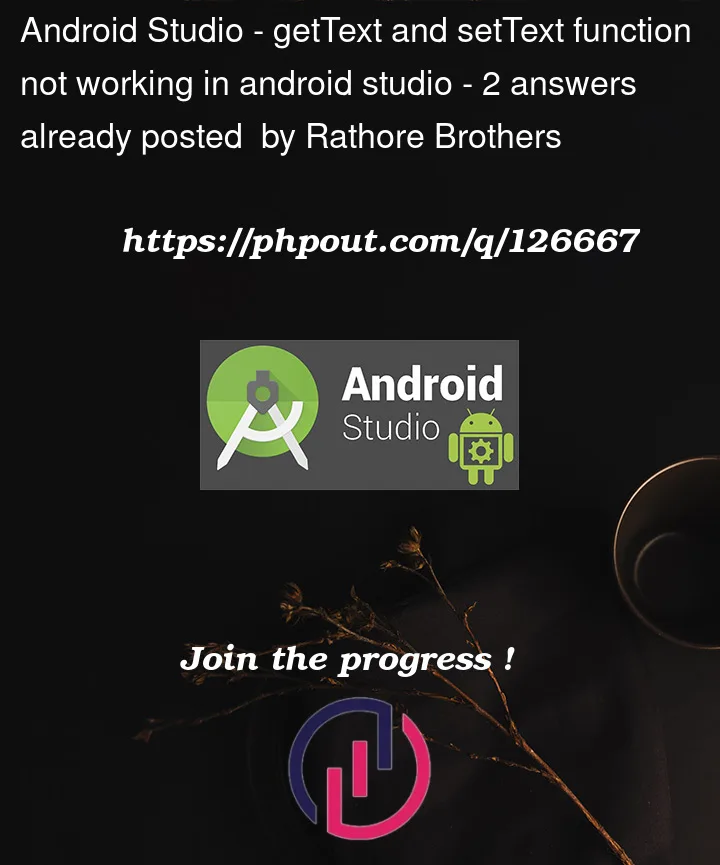


2
Answers
The error is that your "edittext" is declared as view, correct it like this :
private EditText edittext;then, retrieve it by id like this in your onCreate method
edittext = findViewById(R.id.your_id);Try this-