I’m trying to upload a new app to Google Play using Android Studio Bumblebee 2021.1.1 Patch 3 and followed the instruction in Sign your app for creating a new upload key and keystore. However, I got the following error:
Your App Bundle is expected to be signed with the certificate with fingerprint:
SHA1: xxx…
but the certificate used to sign the App Bundle you uploaded has fingerprint:
SHA1: yyy…
I checked out the solutions in SO for the similar problem but nothing helped. I should add that I have several apps already on Google Play and I suppose I could use one of the upload keys for them, but I’m loathe to do that for various reasons. I only wish I could remember how I got the other apps to upload.

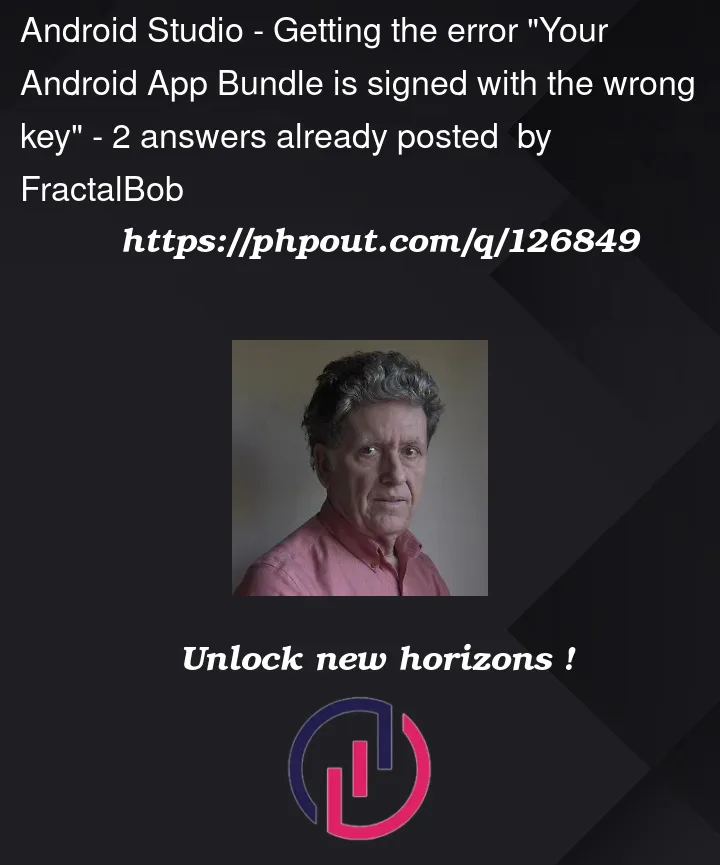


2
Answers
On Google Play, I discarded the release and uploaded it again. This time, when I navigated to App integrity in Google Play, I was able to specify that I wanted Google Play to generate an app signing key for me. I thought it had done that already, since that's the default. I selected the default and Google Play accepted the app. Had it failed, I was prepared to use the key from another of my published apps.
Click on the Select Sign-in key(locate top of AppBundle text) and select Release signed by google

If it’s not working then delete the old Keystore and create again maybe you mistake in it