When I am trying to run my app on my phone it is getting successfully installed in my phone but I am getting white screen instead of my splash page . Attaching my xml code and java code for your reference . Your help is highly appreciated !!
activity_main.xml
<?xml version="1.0" encoding="utf-8"?>
<RelativeLayout xmlns:android="http://schemas.android.com/apk/res/android"
xmlns:app="http://schemas.android.com/apk/res-auto"
xmlns:tools="http://schemas.android.com/tools"
android:layout_width="match_parent"
android:layout_height="match_parent"
tools:context=".MainActivity">
<ImageView
android:layout_width="match_parent"
android:layout_height="match_parent"
android:background="@drawable/background" />
<TextView
android:layout_width="wrap_content"
android:layout_height="wrap_content"
android:layout_alignParentBottom="true"
android:layout_centerHorizontal="true"
android:layout_marginBottom="100dp"
android:fontFamily="sans-serif-black"
android:text="MY APP"
android:textColor="@color/Black"
android:textSize="50sp" />
</Relativelayout>
activity_main.java
package com.example.kriova;
import androidx.appcompat.app.AppCompatActivity;
import android.content.Intent;
import android.os.Bundle;
public class MainActivity extends AppCompatActivity {
@Override
protected void onCreate(Bundle savedInstanceState) {
super.onCreate(savedInstanceState);
setContentView(R.layout.activity_main);
Intent intent = new Intent(getApplicationContext(),
MainActivity.class);
startActivity(intent);
finish();
}
}

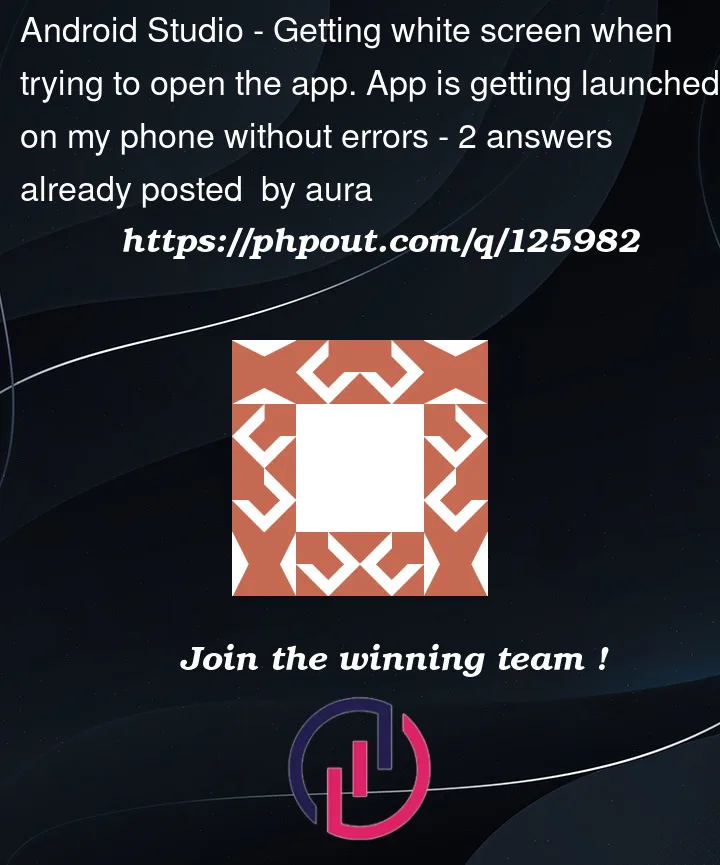


2
Answers
remove the last line which is :-
finish();
The finish() method is called and the activity destroys and returns to the home screen.
Your code should be like this
}}