I’ve installed Android Studio Giraffe patch 1, but I’m facing issues with the auto-complete features. None of the variable checking, function assistance, or contextual help seems to be functioning. Despite this, I’m able to compile the project, although it does generate errors.
I attempted to troubleshoot the problem by downgrading my compile and target SDK from 33 to 32. However, the issue persists and I’m at a loss for how to proceed.
Here are the steps I’ve taken so far:
- Invalidated the cache and restarted Android Studio.
- Tried uninstalling Android Studio and then reinstalling it.
- Deleted the .gradle cache to see if that would resolve the issue.
Unfortunately, none of these steps have yielded any positive results. I would greatly appreciate any assistance or advice in resolving this perplexing issue.

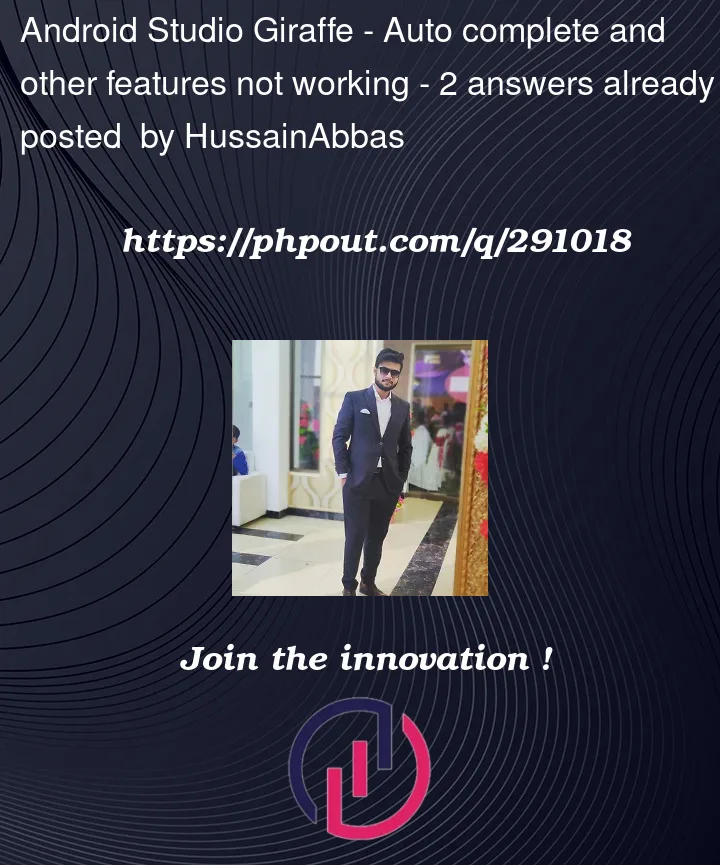


2
Answers
SOLUTION:
This is because of Flutter Plugins.Please check the attached link https://stackoverflow.com/a/77263167/8348768