i recently upgraded Android Studio to Giraffe (2022.3.1.18) and ever since have been unable to launch the UI. I’ve uninstalled and reinstalled a number of times. I’ve also tried to clear any and all settings folders. I get a dialog with the message, "internal error" and the exception is a java.lang.NoSuchMethodError below. Both AS and JDK 17 are installed via scoop, but I can’t find anything like the error I’m experiencing despite searching.




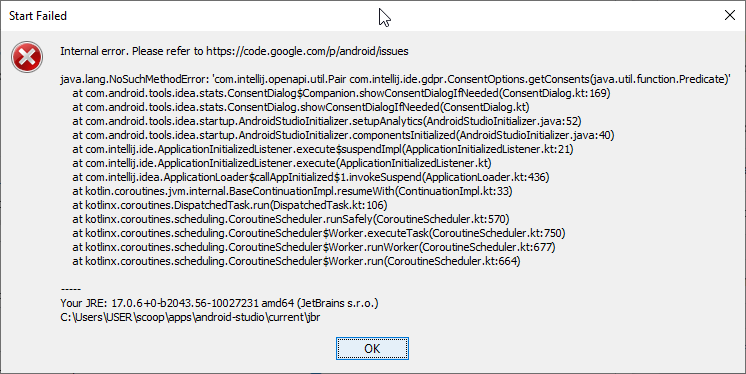
2
Answers
I wasn't able to fix it directly by the comment from @TheGameiswar, but it did provide a hint as to the actual solution. Scoop persists app data in a folder named "persist", with subfolders for each installed app. I nuked the one for AS and that issue got sorted out.
I had a similar issue where I upgraded and nothing worked after. Re-installing it didn’t work. Both comments above didn’t work for me but they helped me find the issue that was happening. In the Project Structure SDK location click ‘gradle settings’ and change the default library to the one that is downloaded, in my case the jbr 17.