Is it possible to use the new Copilot plugin from GitHub in Android Studio? I see they advertise it for Visual Code, but I am working in Android Studio and I would like to test it.
GitHub (https://github.com/features/copilot?utm_medium=email&utm_source=announcement&utm_campaign=copilot-technical-preview)
GitHub Copilot · Your AI pair programmer
GitHub Copilot works alongside you directly in your editor, suggesting whole lines or entire functions for you.

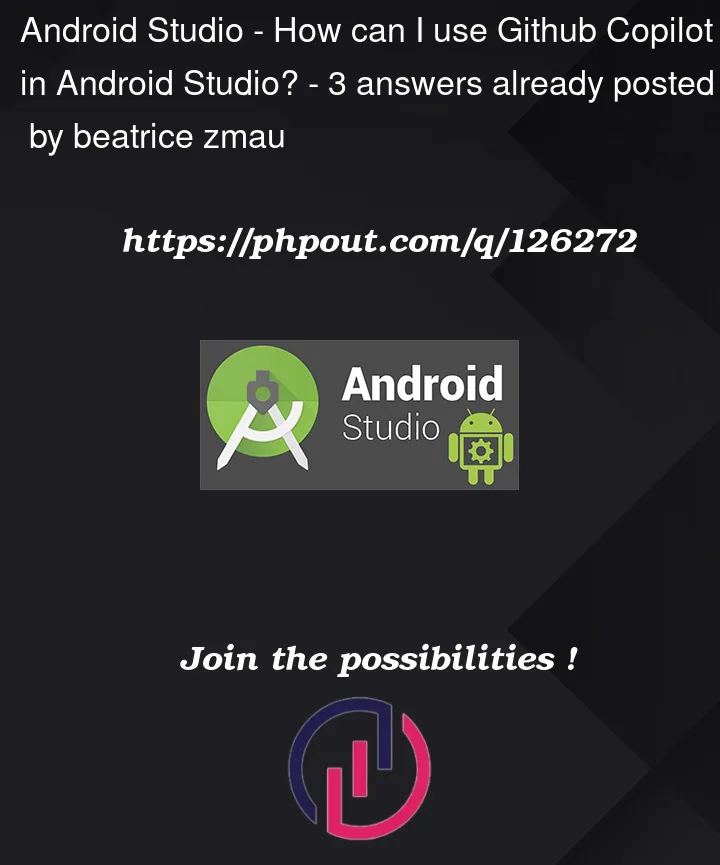


3
Answers
UPDATE: As Chiara mentioned, now its just as easy as go to: File → Settings → Plugins and just search for "GitHub Copilot".
Deprecated:
Yes it is, You need to go to the JetBrains marketplace, download the latest Copilot plugin version and then manually install it in Android Studio. then go to manual plugin installation
then go to manual plugin installation  then go to install from disk
then go to install from disk  and then choose plugin location (choose the one you downloaded in the first step).
and then choose plugin location (choose the one you downloaded in the first step).
See pictures attached.
Go to settings
File –> Settings –> Plugins –> type "copilot" in search field and install.
For Mac & Android Studio Dolphin: