I need to use Mumu player emulator in android studio. I forgot how to paste mumu players adb,xe files into android studio SDK platorm. If you know about it, I would really appreciate.
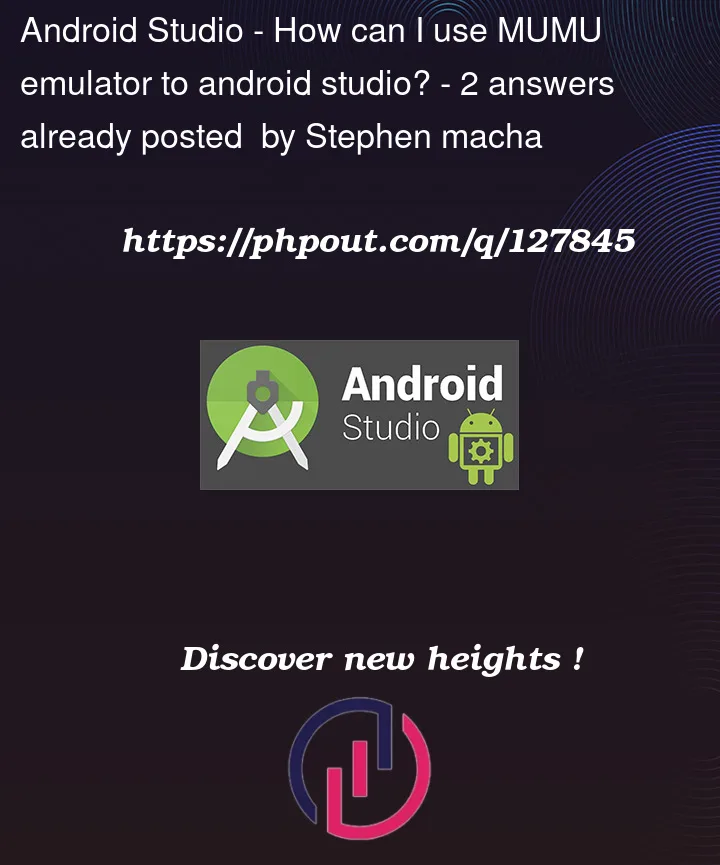
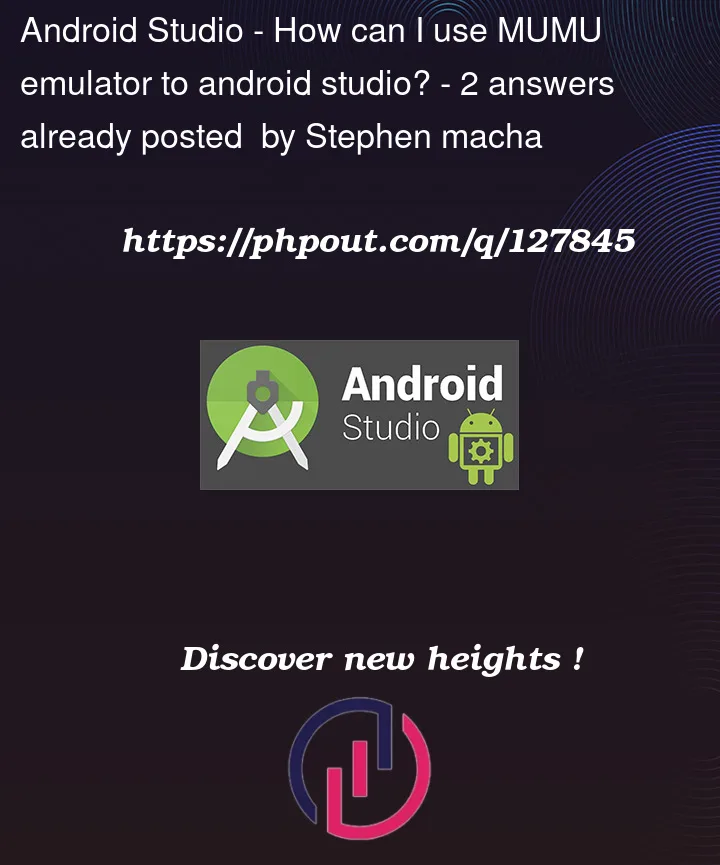 Question posted in Android Studio
Question posted in Android Studio
I need to use Mumu player emulator in android studio. I forgot how to paste mumu players adb,xe files into android studio SDK platorm. If you know about it, I would really appreciate.
2
Answers
Just create a bat file in your SDK folder, which contain adb.exe with following text
create its shortcut on desktop and run it.
lick File > Settings > Tools > Emulator (or Android Studio > Preferences > Tools > Emulator on macOS), then select Launch in a tool window and click OK.
If the Emulator window didn’t automatically appear, open it by clicking View > Tool Windows > Emulator.