I’m attempting to follow these instructions to integrate the Bolt Mobile SDK into my Flutter project, where step 5a is, after opening my project in Android Studio:
Click File, select New, then select New Module.
However, I do not appear to have any such option:
Is there something I need to do to enable it? Was it moved somewhere else, or merged into another option (Import Module doesn’t seem to cover it)? The Android web site confirms that it should be there, and that page was last updated 8 days ago as of this writing.

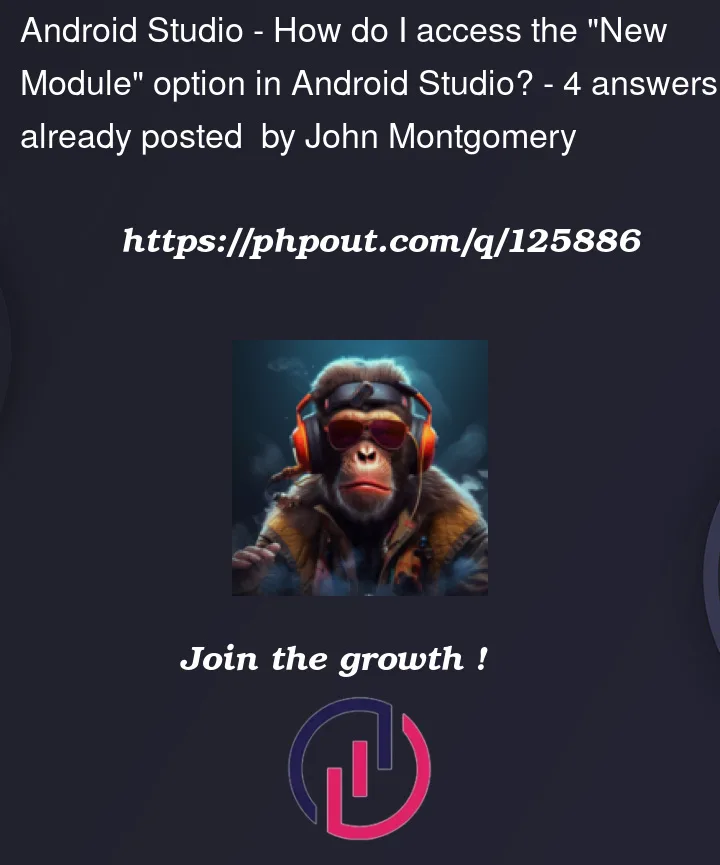



4
Answers
If you are trying to access the module into the main project than follow the instructions:
Suppose if your module name is – library
In setting.gradle file add this lines
include ':library'In build.gradle file, inside the dependencies block add this lines
implementation project (':library')…………………………………..
Happy coding 🙂
Follow the instructions on image
After that you will find multiple options, go to
newand then at the top you will findNew Moduleoption. From there you can create new module or you can import, do as per your requirement.Happy coding 🙂
I give a solution for this issue,
Just follow my steps :
Step 1
Step 2
Step 3
Feel free to ask if any problem comes.
Happy coding 🙂
I think you have to check your flutter sdk set up because when you set up your flutter sdk it will be added automatically.
And If you done this.
Then check that did you add flutter plugin into android studio ? If not then follow this step.
pluginflutterinto pluginsection.
I hope this problem will be solved because this is probable solution for this problem .
Thank you .