I need using JAVA, change colors of all textviews from LISTVIEW.
MainActivity.java:
public class MainActivity extends AppCompatActivity {
String[] programName = {"ex1", "ex2", "ex3"}
protected void onCreate(Bundle savedInstanceState) {
super.onCreate(savedInstanceState);
setContentView(R.layout.activity_main);
lvProgram = findViewById(R.id.listView);
ProgramAdapter programAdapter = new ProgramAdapter(this, programName);
lvProgram.setAdapter(programAdapter);
}}
ProgramAdapter.java:
public class ProgramAdapter extends ArrayAdapter<String> {
Context context;
String[] programName;
public ProgramAdapter(Context context, String[] programName) {
super(context, R.layout.single_item2, R.id.titulo, programName);
this.context = context;
this.programName = programName;
}
@Override
public View getView(final int position, View convertView, ViewGroup parent) {
View singleItem = convertView;
ProgramViewHolder holder = null;
if(singleItem == null){
LayoutInflater layoutInflater = (LayoutInflater) context.getSystemService(Context.LAYOUT_INFLATER_SERVICE);
singleItem = layoutInflater.inflate(R.layout.single_item2, parent, false);
holder = new ProgramViewHolder(singleItem);
singleItem.setTag(holder);
}
else{
holder = (ProgramViewHolder) singleItem.getTag();
}
holder.programTitle.setText(programName[position]);
}
}
MY ATTEMPT:
findViewById(R.id.TextView1).setBackgroundColor(Color.BLACK);
My attempt even worked, but it only changed the color of some textviews and at random times, it didn’t change all the way I wanted.

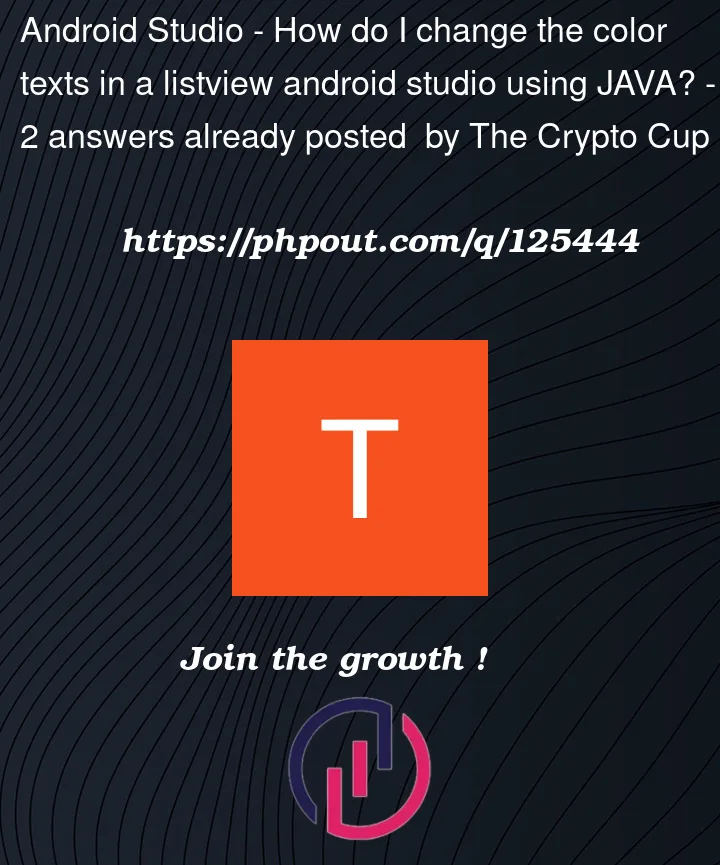


2
Answers
Try this
holder.programTitle.setBackgroundColor(Color.BLACK);
When you need to change the color of the text view –
When you need to change the background color of the text view –