during Google io 2022 there was a session showing whats new in Android Studio.
one of the new features was the ability to see running devices in the embedded Device Manager.
the presenter was able to interact with the physical phone or via the running devices screen employing the pc mouse and/or keyboard.
i have installed dolphin and electric eel versions of Android Studio and cannot access the Running Devices window.
has this feature not been released yet?
or
what am i doing wrong?

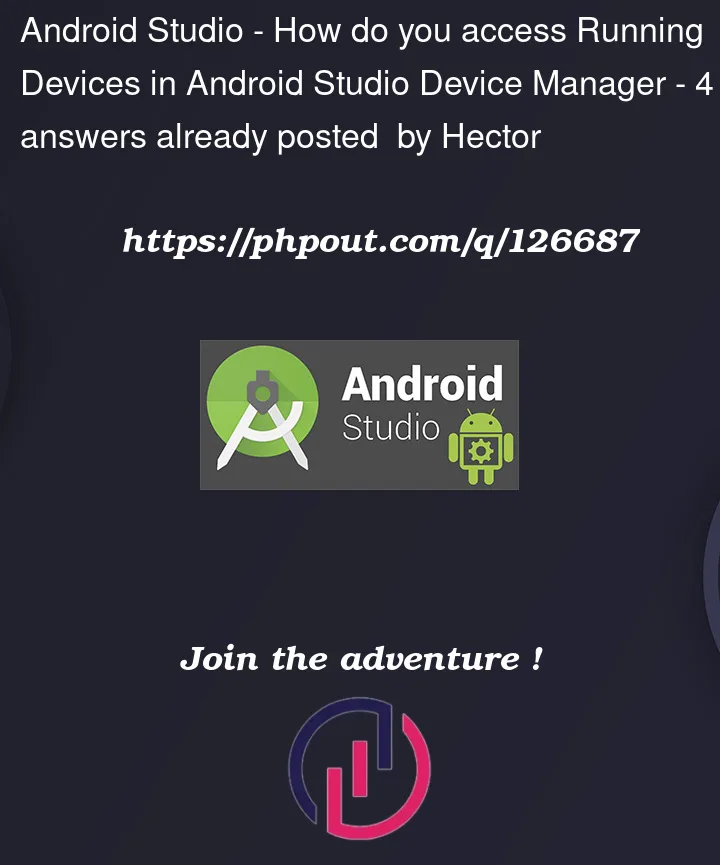


4
Answers
You need to manually enable the feature:
Source
First of all, make sure you have Electric Eel edition of Android Studio.
Enable Mirroring:

Show Running Devices:

quick alternative to enable the mirror of physical device to android studio may be:

make sure you have Electric Eel edition of Android Studio.
Do global search for Experimental:
In Android Studio Flamingo option is in: