I’m working on an Android mobile application and need to know if TalkBack is active on startup and detect TalkBack off/on state changes while application is running.
Previously the code used JavaScript accessibility component and called C++ and then Java. Now we only want Java code.
How can I implement this functionality?

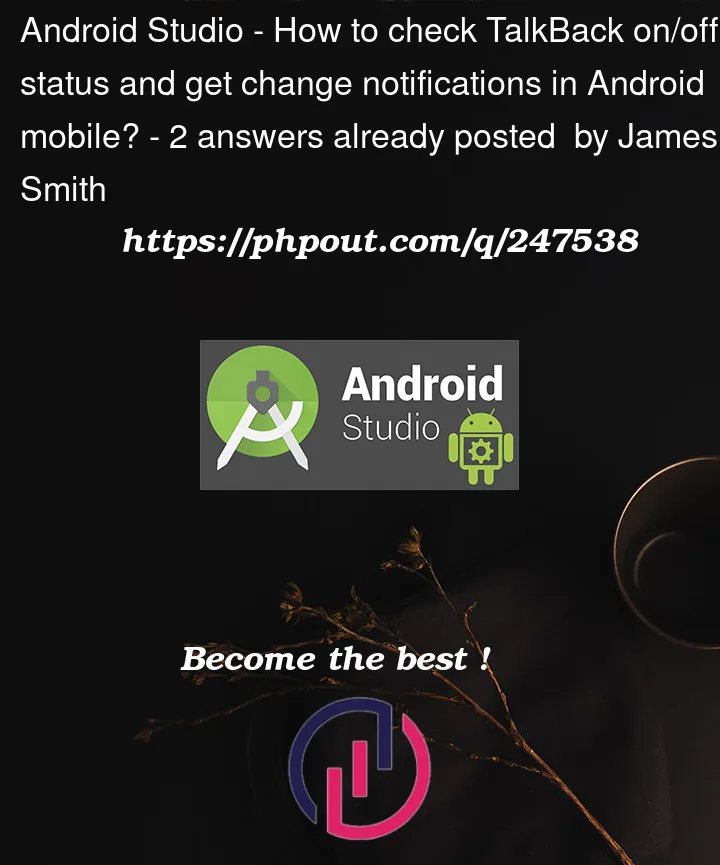


2
Answers
I was able to get the Talkback active/inactive status notification using AccessibilityManager.addTouchExplorationStateChangeListener. This resolved the issue I had with Android mobile.
As with previous answers on this topic, you can check the state with the snippet below. This is best practice because not all versions of TalkBack (screen readers) are the same. Google, Samsung and Amazon have their own screen readers. Not to mention that a user may have installed a 3rd party screen reader.
There is no mechanism for "subscribing" to changes here, you’d have to roll your own by polling this value. I have done this in Kotlin but not java, and it reduces the efficiency of the app for all users (even if it’s just a little).
You should also be aware that in Universal Design terms, you’d be going against the principle of ‘equitable access’:
This is not to tell you that your particular use-case (which I can’t tell from the question) does not call for it, but remember other people will be reading this answer too. It’s considered bad practice to detect screen readers:
The core reason is that you’re not supporting all accessibility by supporting TalkBack alone, and creating a specific mechanism here, you’re missing Voice Access users, Switch Access users, Screen Magnifier users, or even custom accessibility service users.