So I have a music player app. In which I want the user should be able to delete the music files which are not created by my app. I have the file path and I tried Using File.delete() but it always returns false. How can I delete the music files using their path. Please can someone help.
Path I am getting using File.getPath – /storage/emulated/0/Samsung/Music/Over_the_horizon.mp3
My AndroidManifest.xml
<manifest xmlns:android="http://schemas.android.com/apk/res/android"
package="com.naman.musicplayer">
<uses-permission android:name="android.permission.READ_EXTERNAL_STORAGE" />
<uses-permission android:name="android.permission.RECORD_AUDIO" />
<uses-permission android:name="android.permission.WRITE_EXTERNAL_STORAGE"/>
<uses-permission android:name="android.permission.MANAGE_EXTERNAL_STORAGE"/>
<application
android:allowBackup="true"
android:icon="@mipmap/ic_launcher"
android:label="@string/app_name"
android:roundIcon="@mipmap/ic_launcher_round"
android:supportsRtl="true"
android:theme="@style/Theme.MusicPlayer">
<activity
android:name=".PlaySong"
android:exported="true" />
<activity
android:name=".MainActivity"
android:exported="true">
<intent-filter>
<action android:name="android.intent.action.MAIN" />
<category android:name="android.intent.category.LAUNCHER" />
</intent-filter>
</activity>
</application>
</manifest>
**Code I am using to delete the music**
``` @Override
public boolean onItemLongClick(AdapterView<?> adapterView, View view, int i, long l) {
File file = files.get(i);
//files = new ArrayList<File>();
boolean deleted = file.delete();
return deleted;
}```

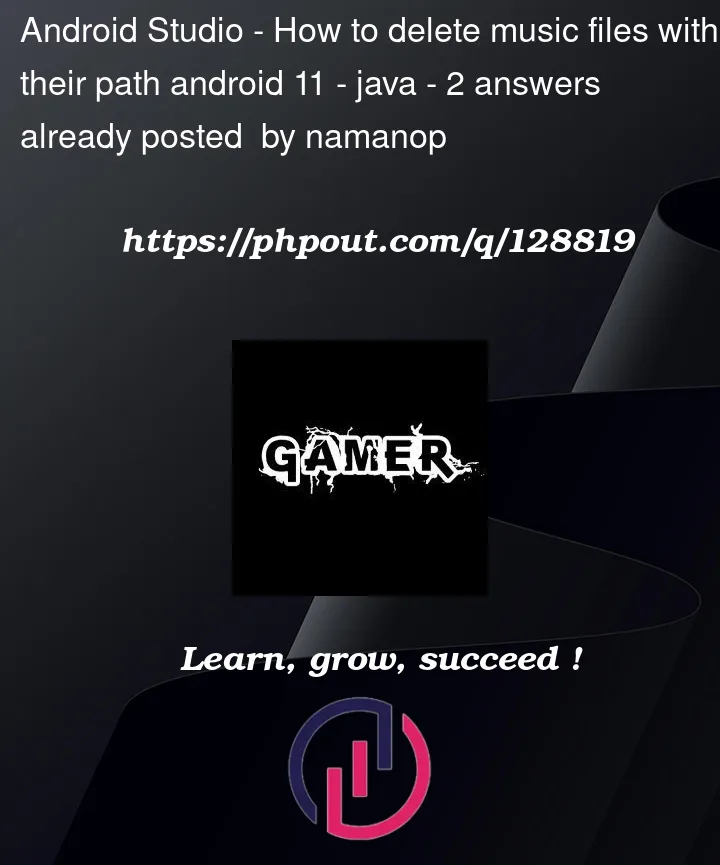


2
Answers
That is a file not created by your app.
On an Android 11 device you cannot read/write/delete such a file with classic file system tools as your app is not the owner.
File.canRead() and File.canWrite() would tell you that.
To delete the file use
ACTION_OPEN_DOCUMENTto let the user pick the file first.Another possibility is to get the mediastore uri for that file and then use
MediaStore.createDeleteRequest()for the delete.try this :
pathis aString