I was trying to use white dot as tab icon in tablayout in android studio.
I have use a example from online to define the dot:
ic_tab_default.xml:
<?xml version="1.0" encoding="utf-8"?>
<shape xmlns:android="http://schemas.android.com/apk/res/android"
android:innerRadius="0dp"
android:shape="ring"
android:thickness="24dp"
android:useLevel="false">
<solid android:color="@android:color/white"/>
</shape>
however, it became a square after I add it, how can I make it to a dot?

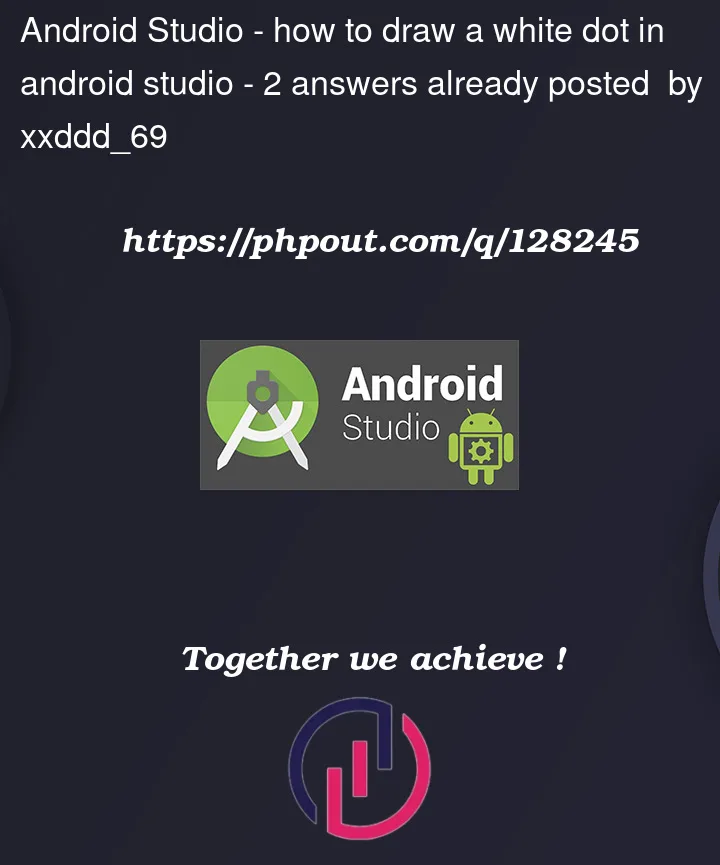


2
Answers
Perhaps this would work
tab_default.xml