hi i wanna draw a circle in map view ( my map is Neshan ) but i can’t understand the documantion of
https://platform.neshan.org/android-sdk/reference/1.0.0/doc/org/neshan/mapsdk/model/Circle.html
if anyone draw circle with carto and linestyle can share this piece of code?
public void Draw_Circle() {
Color color=new Color(0x000000);
Circle circleOptions = new Circle(lastSectedLoc,radius,color,getLineStyle());
map.addCircle(circleOptions);
}
private LineStyle getLineStyle(){
LineStyleBuilder lineStCr = new LineStyleBuilder();
lineStCr.setColor(new Color((short) 2, (short) 119, (short) 189, (short)190));
lineStCr.setWidth(12f);
lineStCr.setStretchFactor(0f);
return lineStCr.buildStyle();
}
this is my code i tried to draw circle and it crash

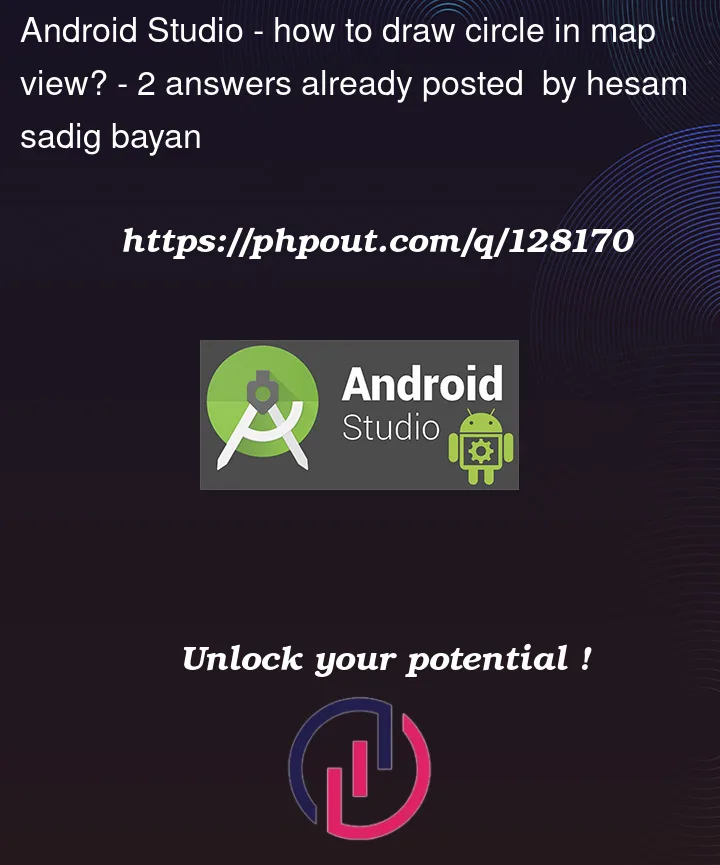


2
Answers
For drawing circle in android map view you can try this:
For reference please refer : circle in maps
add this line in your app build.gradle