I am using Android Studio 2020.3.1.
I want to launch a adb shell from within Android Studio.
I have the Terminal tab at the very bottom of the IDE.
But I can only open "Local" terminals.
Any ideas where I can launch a "Remote" adb shell?
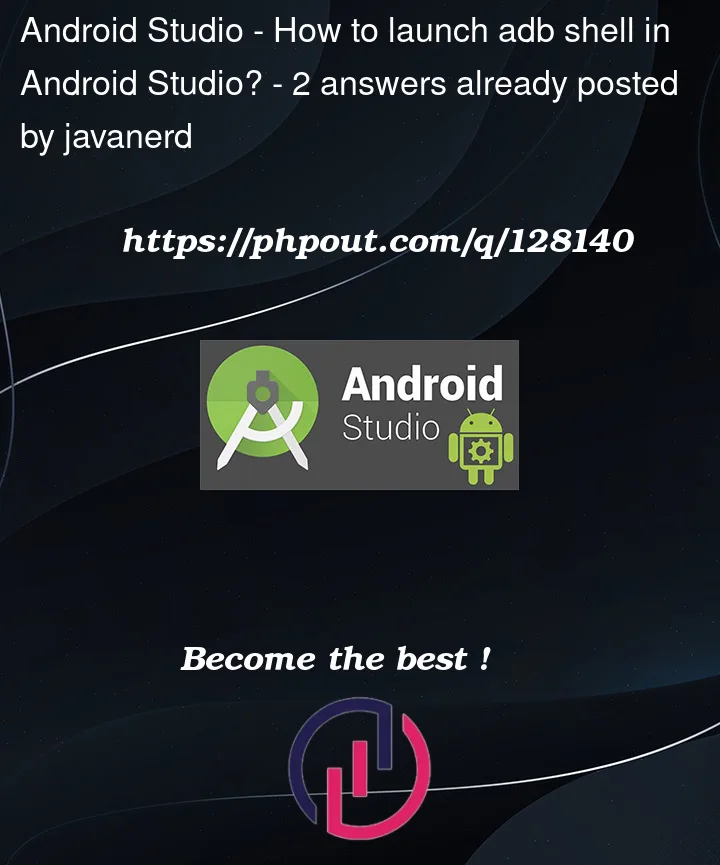 Question posted in Android Studio
Question posted in Android Studio
I am using Android Studio 2020.3.1.
I want to launch a adb shell from within Android Studio.
I have the Terminal tab at the very bottom of the IDE.
But I can only open "Local" terminals.
Any ideas where I can launch a "Remote" adb shell?
2
Answers
Within you local terminal, you can easily start an adb shell with the command
adb shell${ANDROID_SDK}/platform-tools/directory.adb devices. This will list the connected adb capable devices. If you are not running any emulators and you only connect your phone then your phone would show up (if not then you may need to treat some permission steps depending on your operating system). Let’s say the ID of your device isXYZ.adb -s XYZ shelland you’ll be in a shell on your device.