I am studying unit-testing from Google codelab.
https://developer.android.com/codelabs/advanced-android-kotlin-training-testing-basics#5
There is one step to choose the folder in AndroidTest/Test destination dialog
enter image description here
But my Android Studio doesn’t show this dialog so I need to drag my file into test package everytime.
How to set the Android Studio to let this dialog open?

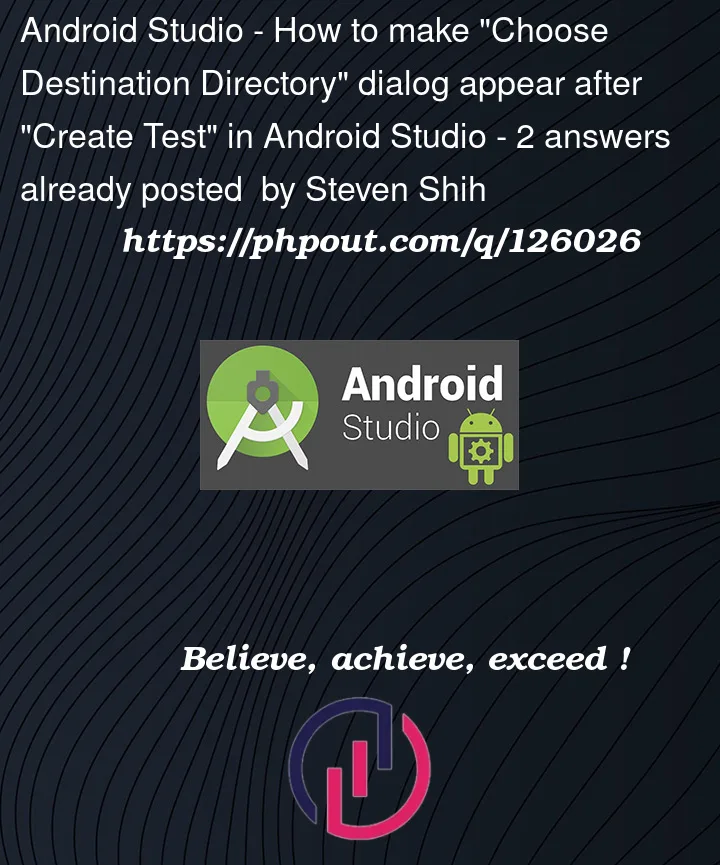


2
Answers
like this
Update kotolin version
update target sdk to 33
Add exported = "true" to the MainActivity tag in the manifest
1- Open file > project structure
2- When you create a test and the dialog appears to you then
edit the destination package to the root package of the project
for example, you will find the default package like this
com.example.android.architecture.blueprints.todoapp.statistics
remove .statistics
make your destination package like this
com.example.android.architecture.blueprints.todoapp