I am trying to create a LazyColumn. I want to show all the list but for the first item it will fit all the page if I scroll it up it will show second item and so on. The code I am working on is below :
@SuppressLint("CoroutineCreationDuringComposition")
@Composable
fun someFunction() {
val list = listOf(
"A", "B", "C", "D"
) + ((0..100).map { it.toString() })
LazyColumn(modifier = Modifier.fillMaxHeight()) {
items(items = list, itemContent = { item ->
Box(modifier = Modifier
.border(2.dp, Color.Black)
.fillMaxWidth(),
contentAlignment = Alignment.Center
) {
Text(
text = item,
textAlign = TextAlign.Center,
fontSize = 56.sp)
}
})
}
}
Here I have a list includes A,B,C,D and numbers from 0 to 100. For example I want to show first A if I scroll up then B will come then if I scroll up or down it will show the next or previous item etc. I have been searching to solve this issue I also find something like isScrollUp or down but I couldn’t achieve to implement. If you can give me a sample code or link it will be perfect for me.




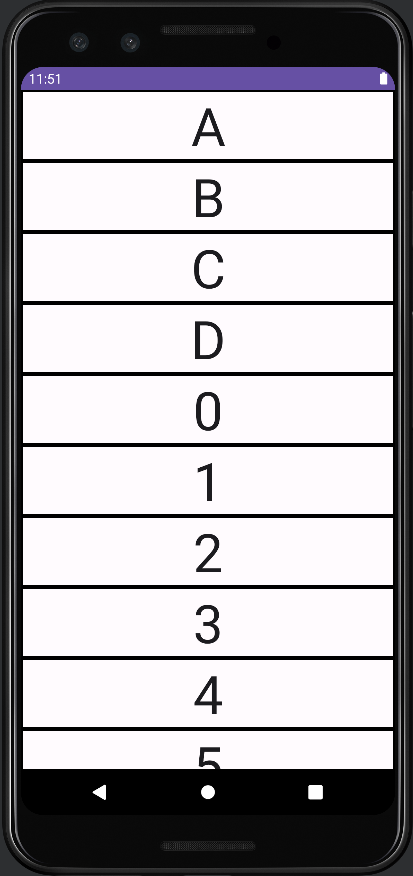
2
Answers
Hello can you try this:
What you are looking for is
VerticalPagerwhich will allow you to do exactly that instead of using aLazyColumn.here is a simple example of how to do it using
VerticalPager:for more information about
VerticalPagerandHorizontalPagercheck out the Pager documentation