With some version of Android Studio it started to automatically switch to Run tab
when I start the app
which is very annoying, I want to keep the Logcat tab always
How to disable such behaviour?
Even after I did this https://stackoverflow.com/a/74957258/7767664 I still can see that Android Studio first switches to Run tab and then to Logcat tab, this is stupid…

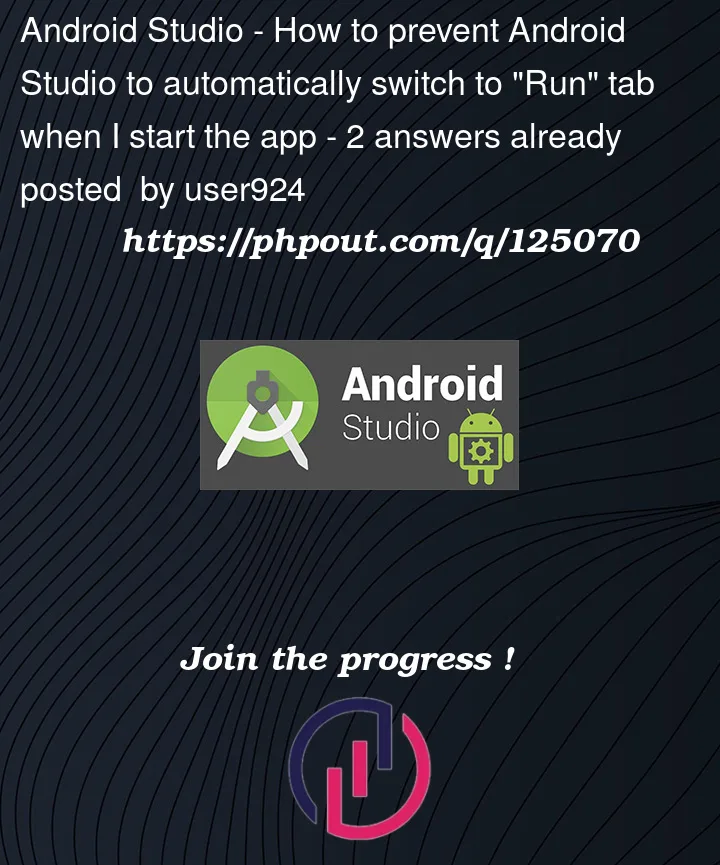


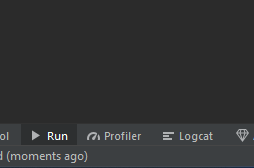
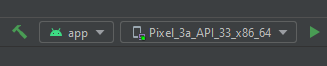
2
Answers
Go to your Run/Debug configuration and Uncheck Activate tool window at the bottom. This gets rid of the Run tab. This works.
Just to complement AJITHA VIJAYAKUMAR’s answer.. Here’s a screenshot from the steps: