Want to know how to reduce you flutter apk files? Currently the files produced are quite large, usually around 80 mb. This is simply too large for many purposes and it may help you to reduce the file size.
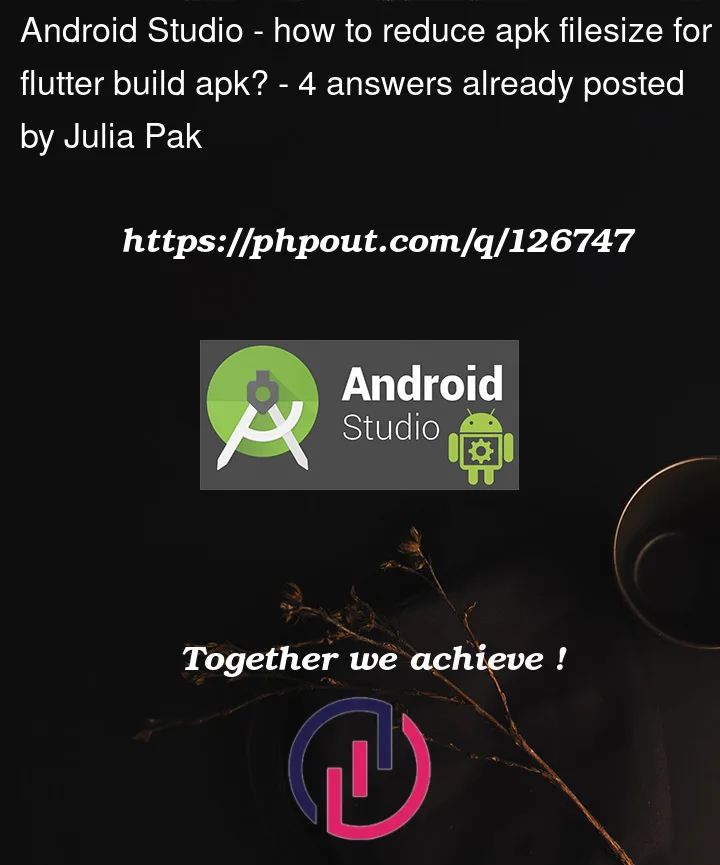
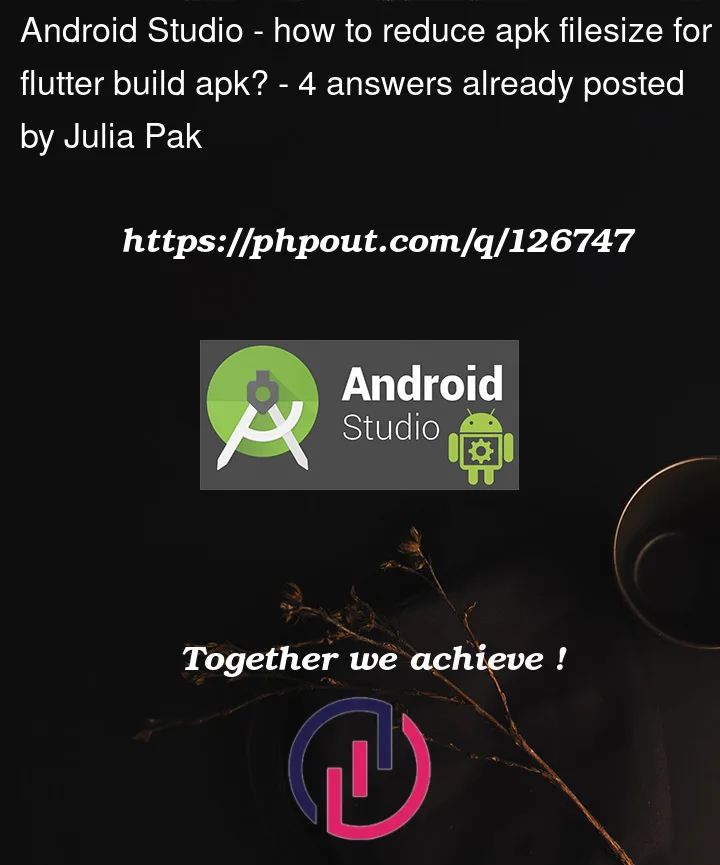 Question posted in Android Studio
Question posted in Android Studio
Want to know how to reduce you flutter apk files? Currently the files produced are quite large, usually around 80 mb. This is simply too large for many purposes and it may help you to reduce the file size.
4
Answers
I am just sharing a small tip on how to reduce your apk file size.
Go to: android/app/build.gradle
and then under build types add these lines
Run
flutter build apk --split-per-abiThis will build specific apk files for separate cpu architectures for mobile.
By default the apk that runs in emulator has a lot of debug libraries in it which increases the apk size by a huge factor.
According to flutter document, There is a option available for all platforms but not available for web so far.
This command will help you to get a minimized size of build except web
All the answers are valid
It seems not an instant solution, but the best approach is to follow the official flutter document for reducing the APK size, LIKE: