How can I show NEW tag after updating category from database. Like this image
Only after if my category get Updated and show for 24 hrs.
This is my Adapter of Categories
public class RecyclerAdapter extends RecyclerView.Adapter<RecyclerAdapter.viewHolder> {
ArrayList<RecipeModels> list;
Context context;
public RecyclerAdapter(ArrayList<RecipeModels> list, Context context) {
this.list = list;
this.context = context;
}
@NonNull
@Override
public viewHolder onCreateViewHolder(@NonNull ViewGroup parent, int viewType) {
View view = LayoutInflater.from(context).inflate(R.layout.recycler_view_set,parent,false);
return new viewHolder(view);
}
@Override
public void onBindViewHolder(@NonNull viewHolder holder, int position) {
RecipeModels models = list.get(position);
holder.imageView.setImageResource(models.getPic());
holder.textView.setText(models.getText());
holder.itemView.setOnClickListener(view -> {
// It is sending data to category activity.
//Intent intent = new Intent(context, CategoryActivity.class);
//intent.putExtra("title",fruits.get(position).getTitle());
//intent.putExtra("name", fruits.get(position).getName());
//context.startActivity(intent);
});
}
@Override
public int getItemCount() {
return list.size();
}
public static class viewHolder extends RecyclerView.ViewHolder{
ImageView imageView;
TextView textView;
public viewHolder(@NonNull View itemView) {
super(itemView);
imageView = itemView.findViewById(R.id.imageView);
textView = itemView.findViewById(R.id.textView);
}
}
}
I don’t have any idea to do this. Any Idea or code to implement this? I can add more code if you want, but please help to solve this issue!

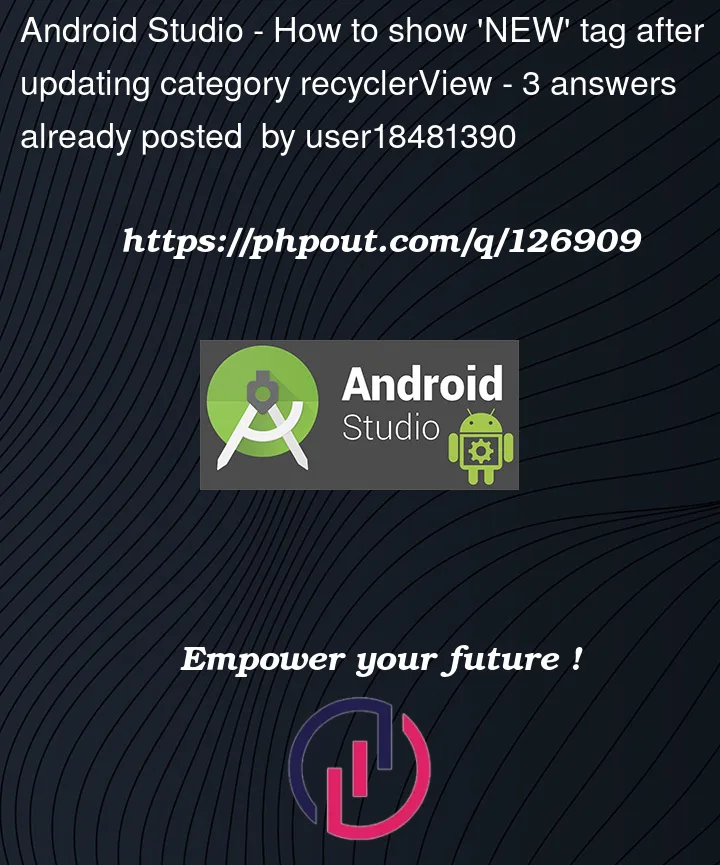



3
Answers
You can use DiffUtils in your adapter to get the Changed/Updated data.Based on that, you can set the visibility of "New" tag from your card.
This is how your Base Adapter’s declaration will look like:
If possible, try and get a timestamp for each image from the server.
Then, compare it to the android system’s current time.
Using an if else statement, if the time gap is within the 24 hour range, display the ‘new’ label. or else, set it to View.GONE.
Now, If that’s not possible, You would have to create a database within the app itself which also creates its own time stamp of the images.
Then compare for each image and display label when necessary.
simply query your data layer for
lastUpdated <= now() - 24hrswindow. All the responses from DB would benewelements only.If you want distinction b/w new and old data within 1 result set, you can use
if-elsein the query to set a boolean flagisNew. basically, something likewhere
This should better to offload on DB, rather than App, since DB can use indexes to do this filter rather quick.
The above answer assumes there is a DB associated with app
If that’s not the case, you can’t do this labelling since you app does not have any state to compute the diff with. All vectors are filled only when app starts