I’m trying to upload an image to an http server that supposedly accepts files in "the standard way", whatever that means. I’ve combined a bunch of examples from the Internet, each of which does a tiny part of what I want, into this solution.
'srcBitmap' is a byteArray containing the JPG data.
val response: HttpResponse = httpClient.submitFormWithBinaryData(
url = URLUploadFile,
formData = formData {
append("bitmapName", "image.jpg")
append("image", srcBitmap, Headers.build {
append(HttpHeaders.ContentType, "image/jpg")
append(HttpHeaders.ContentDisposition, "filename=image.jpg")
})
},
block = {
headers {
append(HttpHeaders.ContentType, contentTypeString)
append(HttpHeaders.CacheControl, "no-cache")
append("my-app-authtoken", PREFKEY_AUTHTOKEN)
append("my-app-id", PREFKEY_USERID)
}
contentType(ContentType.Application.Json)
body = jsonBody.toString()
})
The main "body" part is some json that gets passed in the ‘block’ parameter. This data is arriving safely as intended.
But the binary data of the image itself is either not showing up on the server side, or is being ignored by the server because I don’t have some "key" value set appropriately.
Is this the correct way to upload a file using Ktor? And if not, what am I doing wrong?

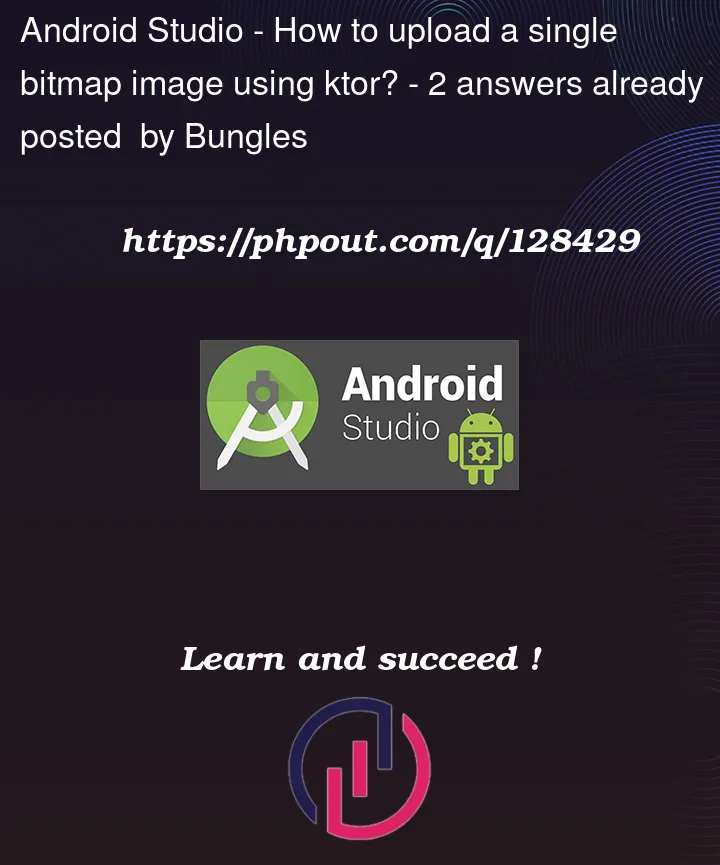


2
Answers
The second append call is a correct way of sending a part with the name
imageand the filenameimage.jpg. The problem is that you can’t send bothapplication/jsonandmultipart/form-datacontent in one request.Actually yours is a correct way, I was facing the same problem with my back-end guy that he receives my request as a
byteArrayfile and couldn’t recognized. So what I did was specify the files directly to the body instead of usingsubmitFormWithBinaryData, as below..‘srcBitmap’ is a byteArray containing the JPG data.