I want to use button animations in my selection but I don’t know how .I want to use animation in android studio is there any way??
I searched a lot in YouTube, but I couldn’t find a way. Is there a special library or a special site?
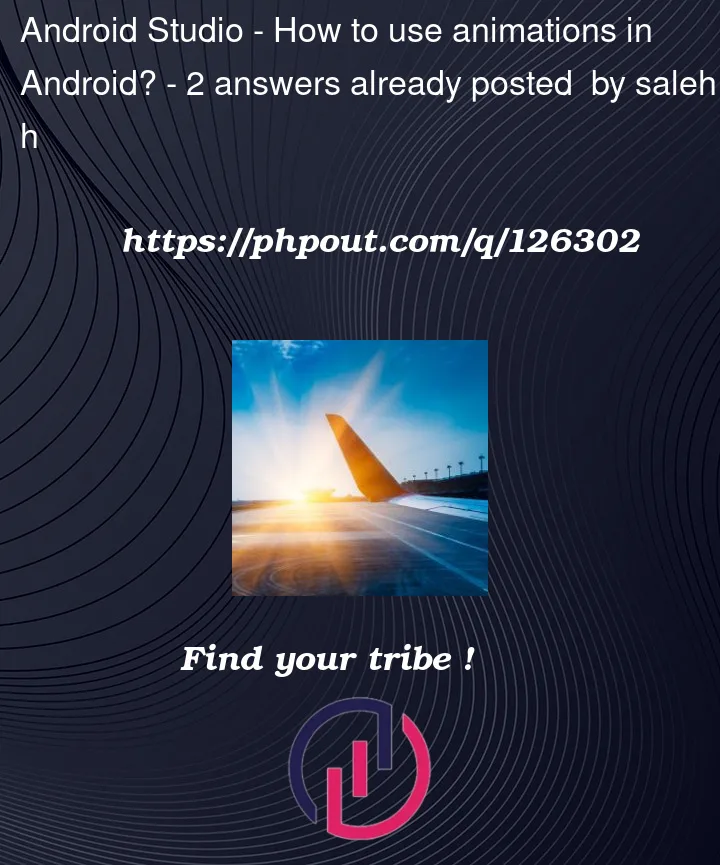
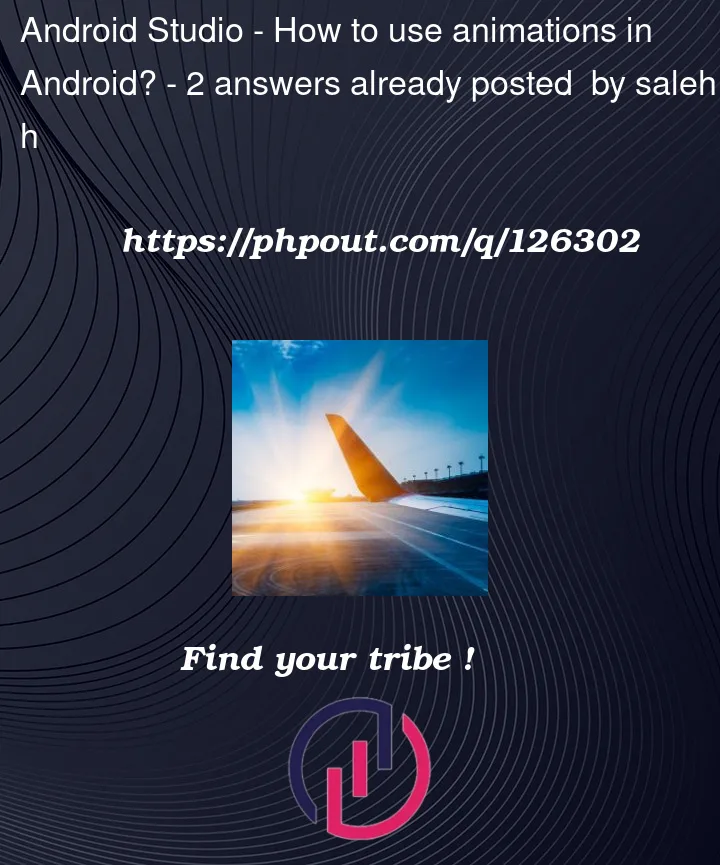 Question posted in Android Studio
Question posted in Android Studio
I want to use button animations in my selection but I don’t know how .I want to use animation in android studio is there any way??
I searched a lot in YouTube, but I couldn’t find a way. Is there a special library or a special site?
2
Answers
You can read about it here.
Just make an animation-list. Take it in backgraound your button.
And use it
Сreate a directory "anim" in "res" and put animations in it
There is a lot of information about this on the Internet, you searched badly and yet I will give you the code:
Animation code "scaleUp"
Animation code "scaleDown"