I open it my project but I can’t run it.. I didn’t do anything. How can I resolve this problem???enter image description here
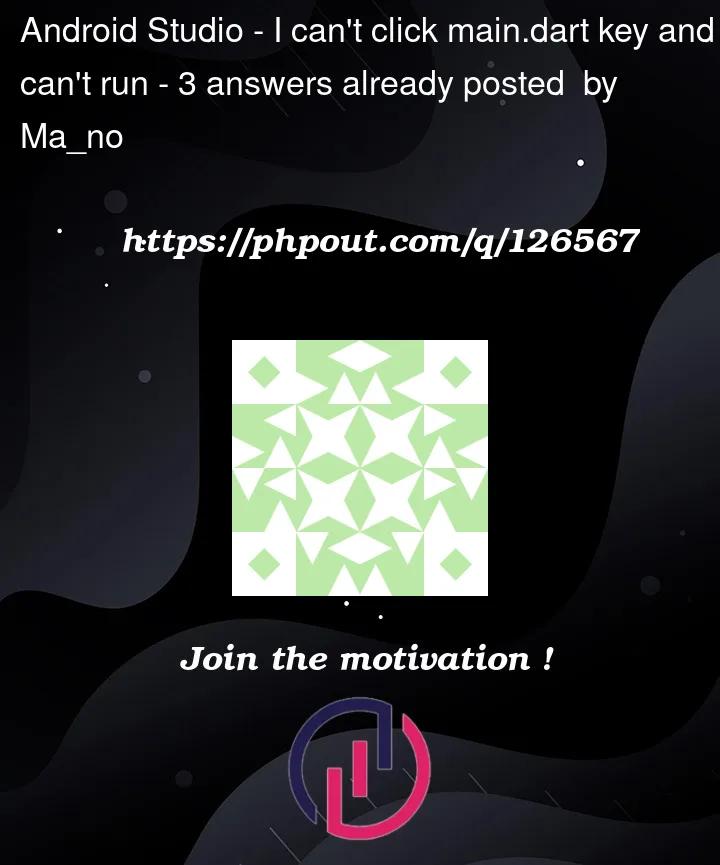
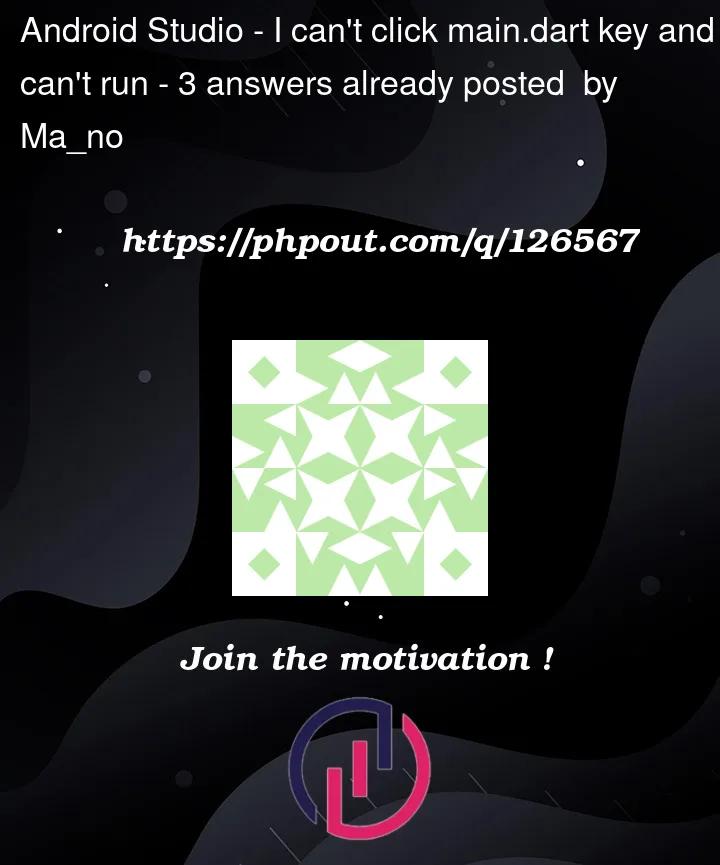 Question posted in Android Studio
Question posted in Android Studio
I open it my project but I can’t run it.. I didn’t do anything. How can I resolve this problem???enter image description here
3
Answers
Click on the drop down icon on side of "main.dart" with flutter icon error and go to "Edit Configurations…", see if shows any error name or code. If there is an error or a code, send it here, maybe this will help more
click on File >> click on Settings >> search by sdk >> click on Dart(inside Languages & Frameworks) >> check Enable Dart support for the project >> select Dart SDK path >> check Enable Dart support for the following modules >> click on Apply
You should see the image If you have any confusion.
Then I think you get your solution.
The solution to this warning ‘Entrypoint is not a dart file’ after saving work done is by following this.
Go To File in Android Studio
Menu at the top Manage
IDE Settings Restore Default Settings
Restart the App
Download necessary Plugins back to your App and you can continue using it